
Car Owners Manuals
Let me introduce Car Owners Manuals, the ultimate resource of auto owner's manuals for many car models.
It is running on Xoops 2.5 with latest Publisher module by Trabis.
There are a lot of owners, service, repair and maintenance manuals and user guides for many car makers like: Acura, Audi, BMW, Buick, Cadillac, Chevrolet, Chrysler, Daewoo, Dodge, Fiat, Ford, Geo, GMC, Honda, Hummer, Hyundai, Infiniti, Isuzu, Jaguar, Jeep, Kia, Land Rover, Lexus, Lincoln, Mazda, Mercedes-Benz, Mercury, Mini, Mitsubishi, Nissan, Oldsmobile, Pontiac, Porsche, Saab, Saturn, Scion, Smart, Subaru, Suzuki, Toyota, Volkswagen, Volvo and many more books.
None of manuals are hosted on our server. We just collect links from internet and respect copyright.
URL: http://www.manualsforcars.com
Viva Xoops and the new Publisher :)

Comments?
It is running on Xoops 2.5 with latest Publisher module by Trabis.
There are a lot of owners, service, repair and maintenance manuals and user guides for many car makers like: Acura, Audi, BMW, Buick, Cadillac, Chevrolet, Chrysler, Daewoo, Dodge, Fiat, Ford, Geo, GMC, Honda, Hummer, Hyundai, Infiniti, Isuzu, Jaguar, Jeep, Kia, Land Rover, Lexus, Lincoln, Mazda, Mercedes-Benz, Mercury, Mini, Mitsubishi, Nissan, Oldsmobile, Pontiac, Porsche, Saab, Saturn, Scion, Smart, Subaru, Suzuki, Toyota, Volkswagen, Volvo and many more books.
None of manuals are hosted on our server. We just collect links from internet and respect copyright.
URL: http://www.manualsforcars.com
Viva Xoops and the new Publisher :)


Common Utilities RC and xThemes RC available

Common Utilities 2.1.8.91 RC

As you can see, Common Utilities is now RC, thanks to all people that helped by reporting bugs and send comments. This new version contains a lot of improvements and fixes, including: ✔ An integrated updates system. This means that you can update any supported module with a simple click trough rmcommon. ✔ Writing of htaccess files. Now rmcommon supports the writing of htaccess file in order to facilitate the configuration of modules like mywords, dtransport, etc. and their friendly URLs. ✔ Custom codes. With custom codes you can extend the funcionallity of themes, plugins and modules by creating an easy way to add data in blocks, texts and more.. ✔ Plugins. Through plugins, is possible to add new features and specific behaviours to XOOPS or rmcommon. ✔ Very flexible new blocks system. With new block system you can add all blocks that you want using new positions that you can create acording to your needs. This means that you can integrate new blocks positions in your themes or templates in any place, without limitations of current XOOPS blocks. ✔ Adaptative new GUI. An adaptive web GUI for XOOPS that can be activated and deactivated according to the module where you work on. ✔ A very versatile image manager. A new image manager that can be integrated in any module or plugins easily. ✔ New system for comments. Easy to use and easy to integrate, rmcommon comments are more usefull and moderns. ✔ Very easy translations. Thanks to the use of po files, translate rmcommon and modules is very easy using software like poedit. This is a non exhaustive list of rmcommon features. You must test it in order to know and take advantage of a really new kind of modules. Very Important: Since this new version, all updates patchs for rmcommon and Xoops Mexico modules will be availbale through the integrated updates system. Full packages will be available as always but I recommend to update (for existing users) using the updates system. Download Common Utilities here.
xThemes 1.5.2 RC

IMPORTANT: Common Utilities repository is now part of Xoops Repository on Sourceforge.net. Please use Xoops forums in order to get help for rmcommon.

Sports Pack (Football/Soccer, Cricket, Darts) converted to XOOPS 2.5.5 Admin GUI
zeroram recently suggested that we update our Sports Management modules 
So today we're making the first step: I've converted these three modules to XOOPS 2.5.5 Admin GUI, and tested under PHP 5.4.12.
The modules need more work in the sense that they are not using XOOPS API, and would have to be fully converted to "Blue Move", but for the time being it seems like they are doing the job.
But since you can now install and test them on XOOPS 2.5.5 and PHP 5.3/5.4, I hope that we'll have users who will want to work together on improving these modules, and converting them to XOOPS API.
So let me know if there is any interest in improving these modules any further.
Download:
 CricketStats 1.20 Beta 1
CricketStats 1.20 Beta 1
 MatchDart 1.60 Beta 1
MatchDart 1.60 Beta 1
 TPL League Stats 1.10 Beta 2
TPL League Stats 1.10 Beta 2
Also, we've updated recently the Team module, for playing games on line, so you can test it as well:
- Team 3.02 Beta 1
Follow-up and discussion: in this thread
Comments?

So today we're making the first step: I've converted these three modules to XOOPS 2.5.5 Admin GUI, and tested under PHP 5.4.12.
The modules need more work in the sense that they are not using XOOPS API, and would have to be fully converted to "Blue Move", but for the time being it seems like they are doing the job.
But since you can now install and test them on XOOPS 2.5.5 and PHP 5.3/5.4, I hope that we'll have users who will want to work together on improving these modules, and converting them to XOOPS API.
So let me know if there is any interest in improving these modules any further.
Download:
 CricketStats 1.20 Beta 1
CricketStats 1.20 Beta 1 MatchDart 1.60 Beta 1
MatchDart 1.60 Beta 1 TPL League Stats 1.10 Beta 2
TPL League Stats 1.10 Beta 2Also, we've updated recently the Team module, for playing games on line, so you can test it as well:
- Team 3.02 Beta 1
Follow-up and discussion: in this thread

French Website for Mountain Biking powered by XOOPS
Our friend from XOOPS France have recently updated a Website focusing on Mountain Biking:

http://www.passionvtt.org/
Read more... | 1 comment

http://www.passionvtt.org/

MyLinks 3.11 RC2 Ready for Testing
This is an RC release, please do not use it on a production site!
Mylinks is a XOOPS module that allows an administrator to create a series of website links. The module provides the ability for other users to submit sites for inclusion in the list which can be monitored by the administrator and then approved if desired.
Features:
Code changes since v3.11 RC:
Added:
Corrected:
Removed:
Improved:
Changed:
System Requirements:
Special appreciation to Cifug for his assistance in testing and invaluable suggestions for this release. Without his help the time it would have taken to get this release ready would have been increased significantly.
Important Notices:
Please read the INSTALL.TXT file for installation and configuration information. Mylinks 3.11 will be the last release supporting folder relocation.
Backup your existing site before installing/upgrading any new XOOPS module.
Download: XOOPS Mylinks 3.11 RC2
Bugs/Feedback: Please post in this thread on our Forums
Comments?
Mylinks is a XOOPS module that allows an administrator to create a series of website links. The module provides the ability for other users to submit sites for inclusion in the list which can be monitored by the administrator and then approved if desired.
Features:
- Category support to put links into a logical order
- Uses XOOPS search to search the title and description
- Can screen shots stored locally or automatically create them using a 3rd party service
- Create QrCodes for links (requires QrCode module)
- Create link PDF
- Print link Information
- Tell-A-Friend feature to email information about a link to someone else (uses XOOPS Captcha)
- Users can rate links
- Links can be bookmarked using various 3rd party services
- RSS / ATOM feeds
- Flexible display of page headers, menus, etc
- XOOPS blocks - Display random link, most recent links, Display most popular links
- Supports usage of XOOPS Comment and Notification systems
- User can report broken links
- User can submit link for inclusion in the list
Code changes since v3.11 RC:
Added:
- added templates to xoopsversion for rss, atom and pda templates
- added missing files for template administration
Corrected:
- addSlashes issue for a link's description and title
- link count per category calculation routine
- frontside admin link to modify a link (from ./admin/index.php to .admin/main.php)
- do not allow voting on inactive links
- approve/edit/ignore action buttons on listModReq form(s) in Admin panel
- form title on Modified Links page in Admin panel
- missing '< / div >' in ./templates/mylinks_link.html
- incorrect url to view category in Random Link block
- incorrect category displayed when listing Modified Links in Admin panel
Removed:
- admin templates from xoopsversion. They did not exist and were not being used
- "Make this my Homepage" link, security risk and was only supported in IE
Improved:
- html template(s)
- html rendering by moving hard coded English strings to language file(s)
- security in forms - many forms now use XoopsSecurity tokens
Changed:
- Tell-A-Friend to use server mailer form instead of user's email client
- ereg_replace to str_replace in bookmark_qrcode_encoding() function
- revision to RC2
System Requirements:
- PHP 5.2.0
- MySQL 5.0.7
- XOOPS 2.5.0
- Modulesadmin Class 1.1
Special appreciation to Cifug for his assistance in testing and invaluable suggestions for this release. Without his help the time it would have taken to get this release ready would have been increased significantly.
Important Notices:
Please read the INSTALL.TXT file for installation and configuration information. Mylinks 3.11 will be the last release supporting folder relocation.
Backup your existing site before installing/upgrading any new XOOPS module.
Download: XOOPS Mylinks 3.11 RC2
Bugs/Feedback: Please post in this thread on our Forums

XOOPS Module Packs Overview- Draft 1
It's time to finalize our Module Packs.
Below is the preliminary list of modules, and their place in the proposed Module Packs:
- Basic
- Community
- Company
- eCommerce
- Mega
The requirements for all these modules are as follow:
- XOOPS 2.5.5 Admin GUI
- active development/maintenance
- tested and working on XOOPS 2.5.5 and under PHP 5.4
In Green, modules that are tested and released.
In Yellow, modules that are still being worked on, and if they're finalized on time, they will be included.
I am sure, that we've missed some modules, or some modules might be duplicate, and should be removed. Some modules might be not in all appropriate Packs.
If you don't know some of these modules, you can find descriptions for most of them in this article, or in the "XOOPS Resource Book"
Please let us know what you think in this thread.
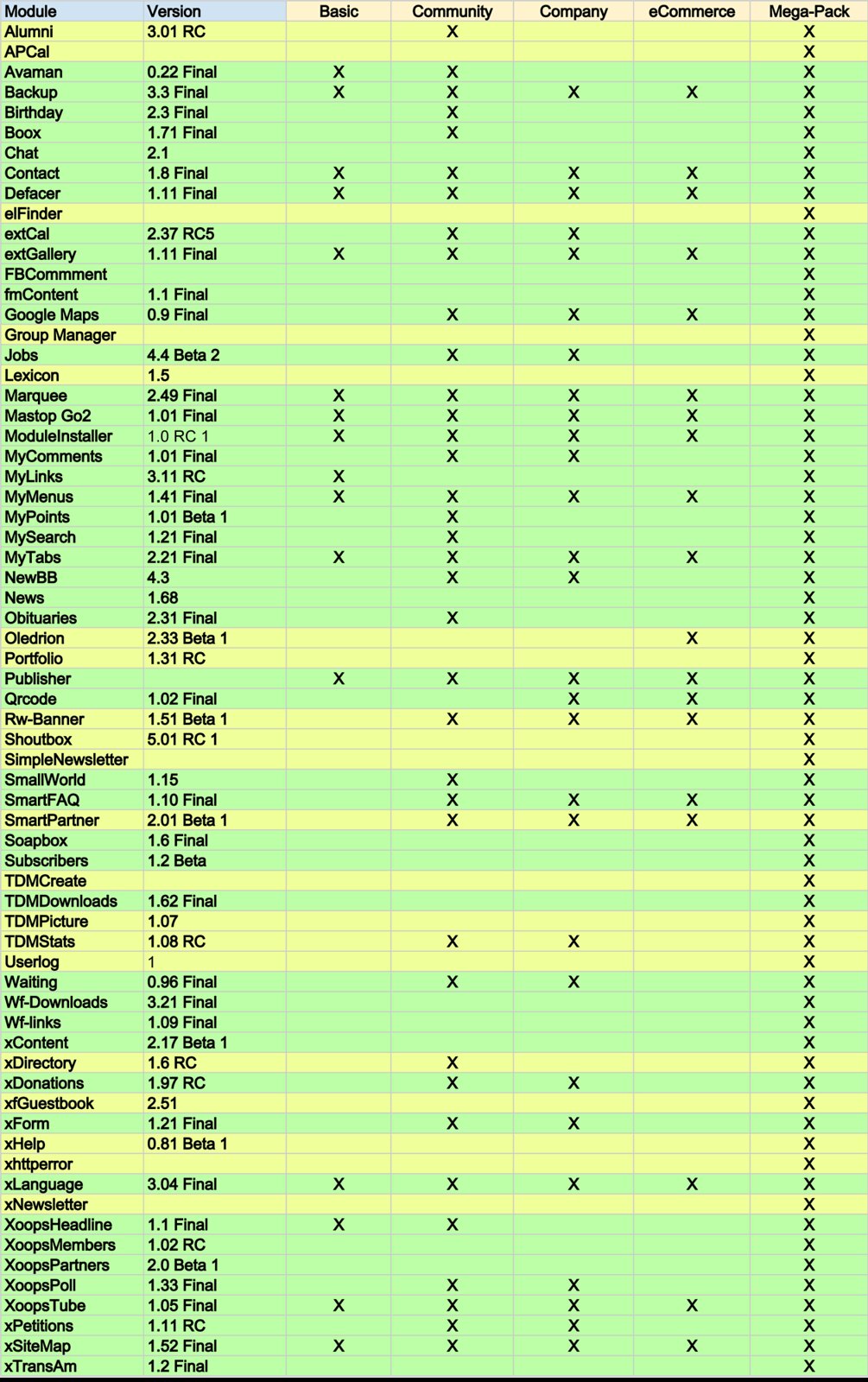
Read more... | 13 comments
Below is the preliminary list of modules, and their place in the proposed Module Packs:
- Basic
- Community
- Company
- eCommerce
- Mega
The requirements for all these modules are as follow:
- XOOPS 2.5.5 Admin GUI
- active development/maintenance
- tested and working on XOOPS 2.5.5 and under PHP 5.4
In Green, modules that are tested and released.
In Yellow, modules that are still being worked on, and if they're finalized on time, they will be included.
I am sure, that we've missed some modules, or some modules might be duplicate, and should be removed. Some modules might be not in all appropriate Packs.
If you don't know some of these modules, you can find descriptions for most of them in this article, or in the "XOOPS Resource Book"
Please let us know what you think in this thread.
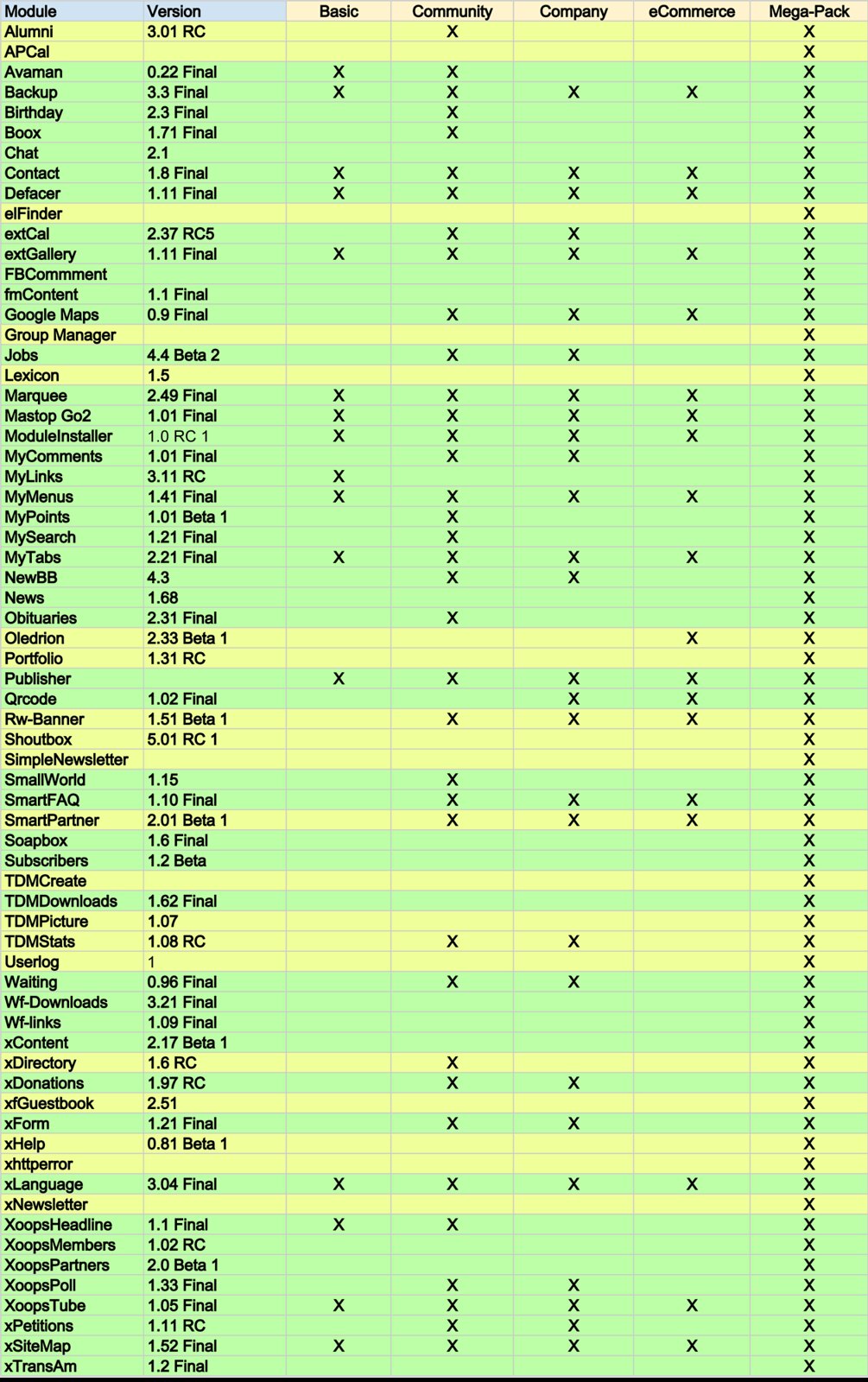

Tutorial: How to update tables to follow XOOPS' new naming scheme?
As you might already know, there is an effort to standardize our module development - from using the same module Admin GUI structure, to using the same icons across all modules, from using the same pagination structure for each table, to naming the tables and fields in a consistent way (see this thread). This tutorial will show you how to modify your module so it can rename the tables on the user site, when the user updates the module. This will follow the scheme suggested by alain01 The new table naming scheme is: mod_AAA_BBBB where AAA is the name of the module, and BBB is the name of the table. For example, when we have in the News module a table called "topics", in the new updated version of News, it will become: mod_news_topics Here are few steps to follow, as used recently in the Pedigree module called "animal": 1) The new version should have the tables defined properly in the SQL file, so new installation have the right tables installed right away 2) In the existing installation the users normally copy files over, and then run "update" in the Admin. Therefore we'll need to add a file with the updates. We'll call it "update_function.php" and will place it in /include folder 3) In order for XOOPS to call this file, we'll add in xoops_version.php file following: 4) In that file, we start by adding a function to check if the table that we want to rename, does actually exist. This is done by using a function created by Hervet: 5) then we add a following function that will be executed when we click on the Update button: In this code above, we are checking if the "eigenaar" does exist, and if it does, then we're renaming it to "mod_pedigree_owner'". Of course, this is done for each table that we want to rename. 6) We also have to rename all occurrences of the tables in the code as well. a) as a first step, it's easy to just run search & replace using as part of the search the word "prefiix", so in our example, we'll replace: prefix("eigenaar") with: prefix("mod_pedigree_owner") This is for cases where we call the tables in a conventional way. b) But people are creative, and it might happen that they do it differently, so nothing will save us from testing, and eventually searching for the word "eigenaar" in all files, and then making a judgment call if it is meant as a table and therefore has to be renamed. The new naming scheme will make it easier two things: - to see in phpMyAdmin (or any other database tool) all the tables from a module grouped together. It will also distinguish them from the Core tables. - in the code it will also make it easy to find the tables just by searching "mod_MODULENAME" In the near future, we'll also consolidate names and characteristics of the typical fields in our modules, and provide them as guidelines. When you look at our modules, the same field could be named differently in each module. Let's take "Group ID" - it could be: gid, g_id, group_id, gr_id, etc. And if you are trying to maintain a module from somebody else, we are wasting too much time trying to figure out what a particular field is actually for. If you have improvements for this tutorial, please let us know. And most importantly: - If you can help us to streamline and standardize module development, we would very much appreciate it. - If you like how a particular module does something and think that other modules should do the same, let us know. - If you see something cool being done by other Open Source Projects that XOOPS could benefit from, please let us know too. Please follow up in this thread
Read more... | 4 comments
$modversion['onUpdate'] = 'include/update_function.php'; function tableExists($tablename)
{
global $xoopsDB;
$result=$xoopsDB->queryF("SHOW TABLES LIKE '$tablename'");
return($xoopsDB->getRowsNum($result) > 0);
} function xoops_module_update_animal()
{
global $xoopsDB;
if (tableExists($xoopsDB->prefix('eigenaar'))) {
$sql = sprintf(
'ALTER TABLE ' . $xoopsDB->prefix('eigenaar') . ' RENAME ' . $xoopsDB->prefix('mod_pedigree_owner')
);
$result = $xoopsDB->queryF($sql);
if (!$result) {
echo '
$errors++;
}
}
return TRUE;
} 
Xortify 4.01 (Cloud Client)
Xortify is a network security drone that uses Web 2.0 techniques to link between your XOOPS installs and other via a Server Cloud. This will prevent security intrusions to your xoops with accurate deceptive notation of the intruder and prevent any farmed attacks. It is an accessory and required Protector to be installed an running to be part of the hookup. Otherwise it will run without protector just make sure you deselect protector as a provider.
It will display a template if you are banned and is an accessory to protector or any other firewall technology. The site itself is driven from http://xortify.chronolabs.coop and mirrored at http://www.xortify.com .. Cloud computing is web 2.0/3.0 stuff it used a SOAP or JSON, XML or Serialisation to exchange on the API backend to work, this will eventually be included in xoops as a support class.
A cloud computing process is one which staggers multiple networks sometime and mainly unknown to the webmaster into a network or cloud of data. In this example it is IP and Netaddy names to control access lists.
This will prevent predators from exposing your network to lag and other attacks from link farming, often this means many xoops are attacked in occasions which is all the time caught by protector, this way if an attack is in process across a large spectrum of links, your site will down itself to your sourced attack even if it is discovered on a completely unaffiliated site that is link farmed to yours or on a XOOPS User list.
Xortify is a cloud solution to protectors Bad IPs, if someone attempts to hack your site and becomes a bad IP it will then send the IP to the Ban Cloud on Xortify.com and its paired cloud Xortify.chronolabs.coop. It will also poll the server to make sure it has the latest ban list so your website will be aware of malusers before they attack through farming IP from services like Google or bing.
Xortify is finally bug free, there was a lasting reminder of how it can be quiet frustrating developing software, especially cloud solutions with so many variables to hone to make sure the system is working, you should enjoy this version and any future releases for XOOPS 2.7, but as it stands I can't find anymore situations, warnings, notices or WSOD with this copy.
Download: https://code.google.com/p/chronolabs2/downloads/detail?name=xoops2_xortify_4.01.zip&can=2&q=#makechanges
Features
* Cloud Server List Propogation - Floating cloud
* Cache Maintenance Cleanup
* Better Ban List
* Better XOOPS 2.5 Module Class GUI
* Greater Ban Diagnostics
* CURL Resolution Timeout
* Fault Locking/Delay
* Performance Extras - fixed
* Cron Job State and Timing
* Pre PHP 5.2 Compatibility
* My IP Information Anti Ban Prevention
* Provider Plugins
* Admin Usage Log
* Protector Module Provider
* Project Honeypot Provider
* Stop Forum Spam Provider
* Spider Module Provide
* XML Polling Protocol
* Serialisation API Protocol
* JSON API Protocol
* SOAP API Protocol
* Anti Spamming with User Signupl
* Anti Harvesting
* Serialisation API Protocol
Installation
Download the lastest version from Chronolabs on Google code or off sourceforge. Unzip the archive you should have a folder called 'htdocs' in the unzipped location. Copy the contents of 'htdocs' folder to your CMS root path this is generally a folder called 'public_html' or 'www' on your FTP service of your website. Log into your CMS and goto the modules/applications installation section, this is generally in your system control area under modules. Click on the icon that represent installing the module. If all has behaved as need be then your module is installed. If your module requires a user licences, keys or a username then sign-up to the apprpriate sites and retreieve your keys or IDs (Links should be provided in the preferences) and paste the values into preferences. Now your right to go!
Upgrading
Download the lastest version from Chronolabs on Google code or off sourceforge. Unzip the archive you should have a folder called 'htdocs' in the unzipped location. Copy the contents of 'htdocs' folder to your CMS root path this is generally a folder called 'public_html' or 'www' on your FTP service of your website. Log into your CMS and goto the modules/applications installation section, this is generally in your system control area under modules. Click on the icon that represent upgrading the module. Your version number should no longer be in bold and would have changed!
Reporting a Bug
The google code section has an area for reporting bugs called issues. Any issue or bug you believe you are having that is not a result of your site services then please report it here. The URL for reporting bugs is as follows: http://code.google.com/p/chronolabs2/issues/entry
Please report the following:
Quote:
Read more... | 5 comments
It will display a template if you are banned and is an accessory to protector or any other firewall technology. The site itself is driven from http://xortify.chronolabs.coop and mirrored at http://www.xortify.com .. Cloud computing is web 2.0/3.0 stuff it used a SOAP or JSON, XML or Serialisation to exchange on the API backend to work, this will eventually be included in xoops as a support class.
A cloud computing process is one which staggers multiple networks sometime and mainly unknown to the webmaster into a network or cloud of data. In this example it is IP and Netaddy names to control access lists.
This will prevent predators from exposing your network to lag and other attacks from link farming, often this means many xoops are attacked in occasions which is all the time caught by protector, this way if an attack is in process across a large spectrum of links, your site will down itself to your sourced attack even if it is discovered on a completely unaffiliated site that is link farmed to yours or on a XOOPS User list.
Xortify is a cloud solution to protectors Bad IPs, if someone attempts to hack your site and becomes a bad IP it will then send the IP to the Ban Cloud on Xortify.com and its paired cloud Xortify.chronolabs.coop. It will also poll the server to make sure it has the latest ban list so your website will be aware of malusers before they attack through farming IP from services like Google or bing.
Xortify is finally bug free, there was a lasting reminder of how it can be quiet frustrating developing software, especially cloud solutions with so many variables to hone to make sure the system is working, you should enjoy this version and any future releases for XOOPS 2.7, but as it stands I can't find anymore situations, warnings, notices or WSOD with this copy.
Download: https://code.google.com/p/chronolabs2/downloads/detail?name=xoops2_xortify_4.01.zip&can=2&q=#makechanges
Features
* Cloud Server List Propogation - Floating cloud
* Cache Maintenance Cleanup
* Better Ban List
* Better XOOPS 2.5 Module Class GUI
* Greater Ban Diagnostics
* CURL Resolution Timeout
* Fault Locking/Delay
* Performance Extras - fixed
* Cron Job State and Timing
* Pre PHP 5.2 Compatibility
* My IP Information Anti Ban Prevention
* Provider Plugins
* Admin Usage Log
* Protector Module Provider
* Project Honeypot Provider
* Stop Forum Spam Provider
* Spider Module Provide
* XML Polling Protocol
* Serialisation API Protocol
* JSON API Protocol
* SOAP API Protocol
* Anti Spamming with User Signupl
* Anti Harvesting
* Serialisation API Protocol
Installation
Download the lastest version from Chronolabs on Google code or off sourceforge. Unzip the archive you should have a folder called 'htdocs' in the unzipped location. Copy the contents of 'htdocs' folder to your CMS root path this is generally a folder called 'public_html' or 'www' on your FTP service of your website. Log into your CMS and goto the modules/applications installation section, this is generally in your system control area under modules. Click on the icon that represent installing the module. If all has behaved as need be then your module is installed. If your module requires a user licences, keys or a username then sign-up to the apprpriate sites and retreieve your keys or IDs (Links should be provided in the preferences) and paste the values into preferences. Now your right to go!
Upgrading
Download the lastest version from Chronolabs on Google code or off sourceforge. Unzip the archive you should have a folder called 'htdocs' in the unzipped location. Copy the contents of 'htdocs' folder to your CMS root path this is generally a folder called 'public_html' or 'www' on your FTP service of your website. Log into your CMS and goto the modules/applications installation section, this is generally in your system control area under modules. Click on the icon that represent upgrading the module. Your version number should no longer be in bold and would have changed!
Reporting a Bug
The google code section has an area for reporting bugs called issues. Any issue or bug you believe you are having that is not a result of your site services then please report it here. The URL for reporting bugs is as follows: http://code.google.com/p/chronolabs2/issues/entry
Please report the following:
Quote:
a) Version of CMS
b) Version of PHP
c) Version of MySQL
d) Services Software ie. Apache, Zeus etc.
e) Version of Software
f) Error Messages
g) Steps to reproduce
e) Contact details for the team to get in touch should they need!

X-REST API 1.60 -Rest API with SOAP, JSON, XML & Serial Response
X-REST 1.60 is a REST API for XOOPS 2.x series. It will work with earlier version of xoops as well upto XOOPS 2.5. It provides a full REST API with JSON, XML and Serialisation Responses. It uses the standard plugin set for the other APIs as well as this one to provide a streamlined solution to APIs on your site.
The plugins are not compatible with all other API by chronolabs. You may be familar with a REST api such as the ones at Google, Twitter, Facebook etc, this is just the same but allowing for API Action on your own website.
There is two reserved variables on the REST API which are the following: xrestplugin & outputmode.
Download: xoops2_xrest_1.60.zip – 133Kb
New Features Include:
Some Features Include:
System Requirements:
Example Calls:
* JSON: http://example.com/modules/xrest/tweet/json/?username=name&password=1750f40030c6b07cd9f7a482a10593d9&tweet=this+the+tweet&channel=sydney
* XML: http://example.com/modules/xrest/tweet/xml/?username=name&password=1750f40030c6b07cd9f7a482a10593d9&tweet=this+the+tweet&channel=sydney
* SERIALIZATION: http://example.com/modules/xrest/tweet/serial/?username=name&password=1750f40030c6b07cd9f7a482a10593d9&tweet=this+the+tweet&channel=sydney
* SOAP: http://example.com/modules/xrest/tweet/soap/?
Passed by Soap Function Call [username=name; password=1750f40030c6b07cd9f7a482a10593d9; tweet=this+the+tweet;channel=sydney ]
Changelog:
======================================
== 2013/03/03 17:12:23 Version 1.60 STABLE ==
======================================
- Changed /class/plugin.php Testing of plugins with eval() removed (Wishcraft)
- Changed /class/plugin.php Extension testing added to getFileListAsArray() (Wishcraft)
- Changed /include/server.php Preloaders added to main service bootstrapping (Wishcraft)
- Changed /include/server.php Execution Mode added to support SOAP + WSDL (Wishcraft)
- Changed /include/server.php parse_url() & parse_str() added to variable scoop for accuracy (Wishcraft)
- Changed /plugin/tweet.php tweet_xsd() renamed to tweet_xsd_soap() & tweet_xsd_rest() (Wishcraft)
- Changed /plugin/tweet.php tweet_wsdl_documentation() added (Wishcraft)
- Added /xxxx/*.* Commenting added to main functional routines (Wishcraft)
Video:
*/
Comments?
The plugins are not compatible with all other API by chronolabs. You may be familar with a REST api such as the ones at Google, Twitter, Facebook etc, this is just the same but allowing for API Action on your own website.
There is two reserved variables on the REST API which are the following: xrestplugin & outputmode.
Download: xoops2_xrest_1.60.zip – 133Kb
New Features Include:
- SOAP API (With WSDL)
Some Features Include:
- REST JSON API
- REST XML API
- REST SERIALIZATION API
- SOAP API (With WSDL)
- Database Access permissioning (Needs to be implemented in plugin)
- XOOPS User Permissions
- XOOPS Group Permissions
- Universal Plugin Set
System Requirements:
- XOOPS 2.5.x
Example Calls:
* JSON: http://example.com/modules/xrest/tweet/json/?username=name&password=1750f40030c6b07cd9f7a482a10593d9&tweet=this+the+tweet&channel=sydney
* XML: http://example.com/modules/xrest/tweet/xml/?username=name&password=1750f40030c6b07cd9f7a482a10593d9&tweet=this+the+tweet&channel=sydney
* SERIALIZATION: http://example.com/modules/xrest/tweet/serial/?username=name&password=1750f40030c6b07cd9f7a482a10593d9&tweet=this+the+tweet&channel=sydney
* SOAP: http://example.com/modules/xrest/tweet/soap/?
Passed by Soap Function Call [username=name; password=1750f40030c6b07cd9f7a482a10593d9; tweet=this+the+tweet;channel=sydney ]
Changelog:
======================================
== 2013/03/03 17:12:23 Version 1.60 STABLE ==
======================================
- Changed /class/plugin.php Testing of plugins with eval() removed (Wishcraft)
- Changed /class/plugin.php Extension testing added to getFileListAsArray() (Wishcraft)
- Changed /include/server.php Preloaders added to main service bootstrapping (Wishcraft)
- Changed /include/server.php Execution Mode added to support SOAP + WSDL (Wishcraft)
- Changed /include/server.php parse_url() & parse_str() added to variable scoop for accuracy (Wishcraft)
- Changed /plugin/tweet.php tweet_xsd() renamed to tweet_xsd_soap() & tweet_xsd_rest() (Wishcraft)
- Changed /plugin/tweet.php tweet_wsdl_documentation() added (Wishcraft)
- Added /xxxx/*.* Commenting added to main functional routines (Wishcraft)
Video:

IP Log 1.02 - Capture and Store you Users IP Addresses
IP Log 1.02 is a module for XOOPS 2.5 and later which allows your XOOPS install to capture and store the IP address and locational information for Users that have logged in for a period of time until they are dropped.
It uses http://www.IPInfoDB.com to get the location of the IP Address as well as storing how many seconds they spent online. It is an admin module only it has no Main User Interface. You will have to get an API Key from this site by registering and authenticating your email address, this is at no charge to you!
Download: xoops2.5_iplog_1.02.zip - 402Kb
Features:
Change Log:
================================================
== Version 1.02 Final - 2013/03/03 12:45 AEST ==
================================================
Changed: /include/function.php - iplog_getIP made to use XoopsUserUtility::getIP(true) (wishcraft)
Video Demo:
Comments?
It uses http://www.IPInfoDB.com to get the location of the IP Address as well as storing how many seconds they spent online. It is an admin module only it has no Main User Interface. You will have to get an API Key from this site by registering and authenticating your email address, this is at no charge to you!
Download: xoops2.5_iplog_1.02.zip - 402Kb
Features:
- XOOPS 2.5 Gui
- Dashboard
- About Us
- Preloader
- Timer
- Easy to use
Change Log:
================================================
== Version 1.02 Final - 2013/03/03 12:45 AEST ==
================================================
Changed: /include/function.php - iplog_getIP made to use XoopsUserUtility::getIP(true) (wishcraft)
Video Demo:
Login
Search
Recent Comments
Who's Online
Donat-O-Meter
Latest GitHub Commits
Archives
News archives
- January 2017
- November 2016
- October 2016
- September 2016
- August 2016
- July 2016
- June 2016
- May 2016
- April 2016
- March 2016
- February 2016
- January 2016
- December 2015
- November 2015
- October 2015
- September 2015
- July 2015
- May 2015
- April 2015
- March 2015
- February 2015
- January 2015
- December 2014
- November 2014
- October 2014
- September 2014
- August 2014
- July 2014
- June 2014
- May 2014
- April 2014
- March 2014
- February 2014
- January 2014
- December 2013
- November 2013
- October 2013
- September 2013
- August 2013
- July 2013
- June 2013
- May 2013
- April 2013
- March 2013
- February 2013
- January 2013
- December 2012
- November 2012
- October 2012
- September 2012
- August 2012
- July 2012
- June 2012
- May 2012
- April 2012
- March 2012
- February 2012
- January 2012
- December 2011
- November 2011
- October 2011
- September 2011
- August 2011
- July 2011
- June 2011
- May 2011
- April 2011
- March 2011
- February 2011
- January 2011
- December 2010
- November 2010
- October 2010
- September 2010
- August 2010
- July 2010
- June 2010
- May 2010
- April 2010
- March 2010
- February 2010
- January 2010
- December 2009
- November 2009
- October 2009
- September 2009
- August 2009
- July 2009
- June 2009
- May 2009
- April 2009
- March 2009
- February 2009
- January 2009
- December 2008
- November 2008
- October 2008
- September 2008
- August 2008
- July 2008
- June 2008
- May 2008
- April 2008
- March 2008
- February 2008
- January 2008
- December 2007
- November 2007
- October 2007
- September 2007
- August 2007
- July 2007
- June 2007
- May 2007
- April 2007
- March 2007
- February 2007
- January 2007
- December 2006
- November 2006
- October 2006
- September 2006
- August 2006
- July 2006
- June 2006
- May 2006
- April 2006
- March 2006
- February 2006
- January 2006
- December 2005
- November 2005
- October 2005
- September 2005
- August 2005
- July 2005
- June 2005
- May 2005
- April 2005
- March 2005
- February 2005
- January 2005
- December 2004
- November 2004
- October 2004
- September 2004
- August 2004
- July 2004
- June 2004
- May 2004
- April 2004
- March 2004
- February 2004
- January 2004
- December 2003
- November 2003
- October 2003
- September 2003
- August 2003
- July 2003
- June 2003
- May 2003
- April 2003
- March 2003
- February 2003
- January 2003
- December 2002
- November 2002
- October 2002
- September 2002
- August 2002
- July 2002
- June 2002
- May 2002
- April 2002
- March 2002
- February 2002
- January 2002
- December 2001
- December 1969

