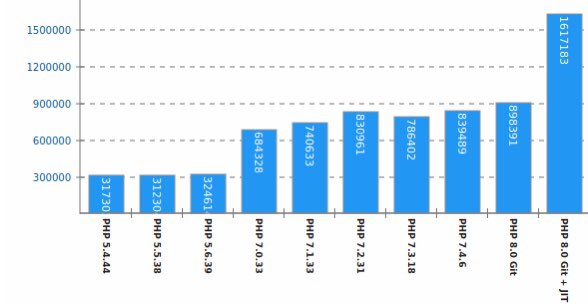I'm glad to hear that it works!
But Laragon comes with its own Apache, and you can always download the latest Apache from Apache Lounge
I have Apache on both Laragon and WampServer, and it works without any problem.
The same with MySQL, but here I point Laragon's MySQL to the data folder on WampServer, so I can switch from Laragon with PHP8 to WampServer with PHP7, while testing the same Website with the same data.