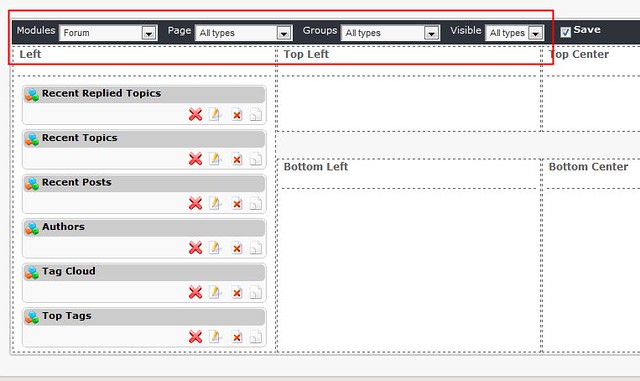Mamba wrote:
Unless there is something wrong with your XOOPS installation, I don't know what to tell you.
Run a filecheck to make sure that you have all correct XOOPS files. What version of XOOPS do you have? Did you install it fresh, or did you upgraded it from an older version?
it was a freesh install. how do you run the file check? dont think ive ever had to do one.
and im useingggg... 2.5.1a