
Lexikon 1.51 Final Released

Lexikon is a module to create a glossary ordered by categories, with users participation who - among permissions - are allowed to send definitions or request for new entries.
Developed by Yerres, it has been now converted to XOOPS 2.5.6 GUI and tested on PHP 5.4.17
Download: XOOPS File Repository
Please report bugs and issues in this thread

extCal 2.37 Final is released

extCal is an event/calendar module developed exclusively for XOOPS.
The version extCal 2.37 Final is now released for XOOPS 2.5.6. It's been tested on PHP 5.4.17.
Changelog:
- small changes for PHP 5.4
- fixed: removed today's events from "upcoming events" block
Download: XOOPS File Repository
Please report any issues or bugs in this thread

XDGreenCor: template FREE for Xoops
Xoops Demo is pleased to present to you last Xoops theme.
This Xoops theme two columns is based on the Framework BOOTSTRAP.
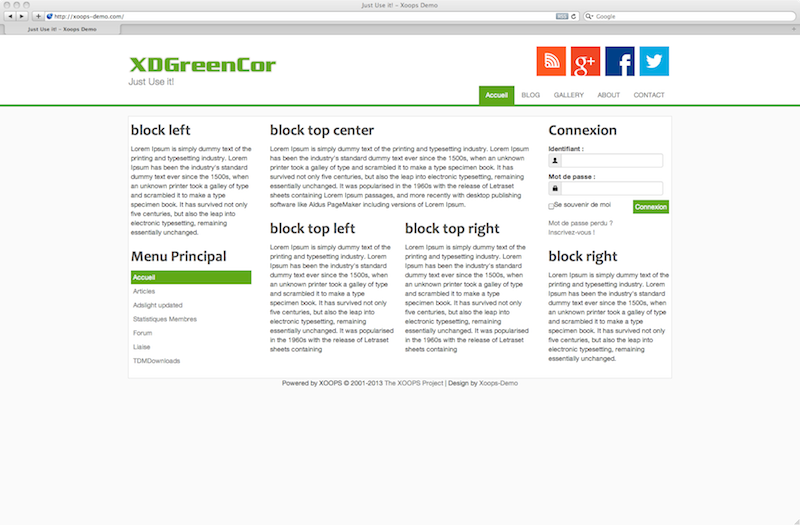
It is compatible Internet Explorer, Firefox, Safari, Chrome, Opera.
It is responsive
For this theme, we have customized:
• Block User Menu
• Block Main Menu
• Block connection
• Creation of a bar "Social Networks" with transition effects CSS 3
• Notification Sound MP

You can see here and download here
Read more... | 19 comments
This Xoops theme two columns is based on the Framework BOOTSTRAP.
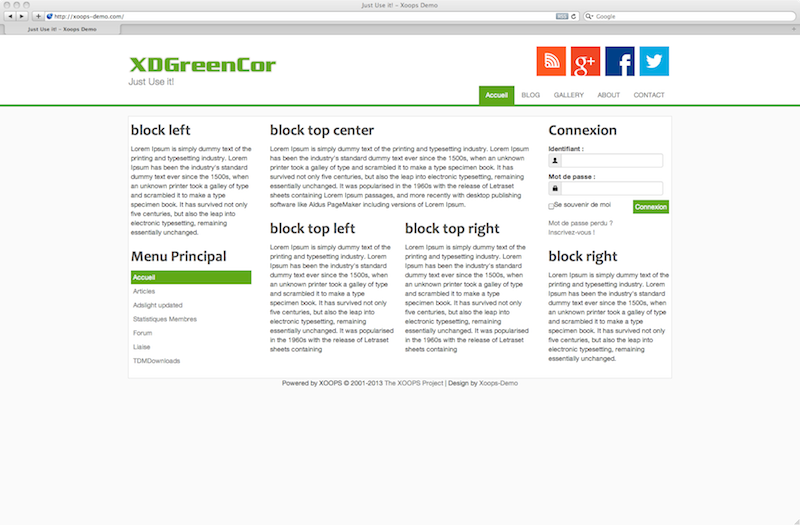
It is compatible Internet Explorer, Firefox, Safari, Chrome, Opera.
It is responsive
For this theme, we have customized:
• Block User Menu
• Block Main Menu
• Block connection
• Creation of a bar "Social Networks" with transition effects CSS 3
• Notification Sound MP

You can see here and download here

Mylinks 3.11 RC4
This is an RC release, please do not use it on a production site!
Mylinks is a XOOPS module that allows an administrator to create a series of website links. The module provides the ability for other users to submit sites for inclusion in the list which can be monitored by the administrator and then approved if desired. Additional information about the module (features, changes since last production release, important information) is available in the Mylinks 3.11 RC2 Ready for Testing news article.
This is intended to be a short release cycle before 3.11 FINAL. Please test the RC4 changes as soon as possible to verify the problems identified in the RC3 release have been corrected.
Code changes since v3.11 RC3:
fixed category image display bug changed editor selection to use XOOPS Preferences editor changed error handler since XOOPS ErrorHandler class is deprecated in 2.5.4+ changed shot (thumbnail) provider to use classes:
- added Heartrails thumbnail provider
- added PagePeeker thumbnail provider
- added ShrinkTheWeb thumbnail provider
- added Thumbalizr thumbnail provider
- updated Nemui thumbnail provider
- updated Thumbshots thumbnail provider to new API removed duplicate _AM_MYLINKS_IGNORE in nederlands translation
Special appreciation to those in the community for your assistance in testing the RC4 release
Backup your existing site before installing/upgrading any new XOOPS module.
Download: Mylinks 3.11 RC4
Bugs/Feedback: Please post in this thread in our Forums
Read more... | 6 comments
Mylinks is a XOOPS module that allows an administrator to create a series of website links. The module provides the ability for other users to submit sites for inclusion in the list which can be monitored by the administrator and then approved if desired. Additional information about the module (features, changes since last production release, important information) is available in the Mylinks 3.11 RC2 Ready for Testing news article.
This is intended to be a short release cycle before 3.11 FINAL. Please test the RC4 changes as soon as possible to verify the problems identified in the RC3 release have been corrected.
Code changes since v3.11 RC3:
- added Heartrails thumbnail provider
- added PagePeeker thumbnail provider
- added ShrinkTheWeb thumbnail provider
- added Thumbalizr thumbnail provider
- updated Nemui thumbnail provider
- updated Thumbshots thumbnail provider to new API
Special appreciation to those in the community for your assistance in testing the RC4 release
Backup your existing site before installing/upgrading any new XOOPS module.
Download: Mylinks 3.11 RC4
Bugs/Feedback: Please post in this thread in our Forums

Tutorial: add a nice frame around your pictures
The summer is here and it's time to publish news with your holidays pictures in your web sites...
Here find a new tutorial for improve your design, more modern, more pro.
i Hope you will like it...
In fact, we would add a white frame aroud your pictures with an shade effect.
 look at the result here before ! ======> After !
look at the result here before ! ======> After !
OK, let'ssss go for this tutorial :
1) Add a new style in the css files
Open and edit your style.css file in your theme,
located in /themes/my_theme/css ou /themes/my_theme
and add, at the end this code :
then save it and upload in your web site.
You have just done the harder work in this tutorial. Yesss !!!
2) Erase cache of your browser
Just to do for the 1st time.
3) Use this new class with a picture
3a) Basic Editor (Textarea)
See 3b)
3b) XOOPS Editor (DHTMLTextarea)
In bbcode, it doen't work. We can't add a class in a bbcode.
If you work a custom block; choose Content Type : "HTML".
Then insert you picture like that :
3c) TinyMCE (v3)
- Click on the button "insert picture",
- Type something in the fields "URL", "Description" and "Title",
- Click on the tab named "Apparence" and choose for the field "class", in tke list, "img-frame" then ok
So, Easy, no ?
Don't hesitate to test yourself !!!
To continue to work deeper :
- Modify the color of the frame (here white), by a "old yellow" for black and white old style for pictures,
- Modify the color of shade,
- Modify the direction of the shade,
- Modify the width of the shade,
- Finally, we could add dynamic effects (zoom in for exmple on hover) but be carreful, not too effect, please...
If you like our tutorial, tell it us.
PS : Kris said (in frxoops.org) that we could use a an existant class in xoops.css :
class="pad10 boxshadow" but the effect is not the same, but so easy to use, no need to change the css style.
Read more... | 15 comments
Here find a new tutorial for improve your design, more modern, more pro.
i Hope you will like it...
In fact, we would add a white frame aroud your pictures with an shade effect.
 look at the result here before ! ======> After !
look at the result here before ! ======> After !
OK, let'ssss go for this tutorial :
1) Add a new style in the css files
Open and edit your style.css file in your theme,
located in /themes/my_theme/css ou /themes/my_theme
and add, at the end this code :
img.img-frame {
/* Couleur ombre de la photo */
box-shadow: 5px 5px 20px #404040;
/* Effet cadre vielli, pour photo noir et blanc style ancien */
/* border-color: #f5eac7; */
border-color: #ffffff;
border-style: solid;
border-width: 20px;
display: block;
margin-l;
margin-left: auto;
margin-right: auto;
margin-top: 10px;
margin-bottom: 10px;
} then save it and upload in your web site.
You have just done the harder work in this tutorial. Yesss !!!
2) Erase cache of your browser
Just to do for the 1st time.
3) Use this new class with a picture
3a) Basic Editor (Textarea)
See 3b)
3b) XOOPS Editor (DHTMLTextarea)
In bbcode, it doen't work. We can't add a class in a bbcode.
If you work a custom block; choose Content Type : "HTML".
Then insert you picture like that :
3c) TinyMCE (v3)
- Click on the button "insert picture",
- Type something in the fields "URL", "Description" and "Title",
- Click on the tab named "Apparence" and choose for the field "class", in tke list, "img-frame" then ok
So, Easy, no ?
Don't hesitate to test yourself !!!
To continue to work deeper :
- Modify the color of the frame (here white), by a "old yellow" for black and white old style for pictures,
- Modify the color of shade,
- Modify the direction of the shade,
- Modify the width of the shade,
- Finally, we could add dynamic effects (zoom in for exmple on hover) but be carreful, not too effect, please...
If you like our tutorial, tell it us.
PS : Kris said (in frxoops.org) that we could use a an existant class in xoops.css :
class="pad10 boxshadow" but the effect is not the same, but so easy to use, no need to change the css style.

Xoops AcidTech Themes Released!

AcidTech Xoops themes are professionally designed themes. Fans of your website will be very pleased when you show them that they deserve a professional theme and a professional website.
We have several different colors to choose from. Selecte yours now!

Free Design Sd-099-Noname-Green
Sinnedesign is happy to happy the new FREE XOOPS Theme with the name Free Design Sd-099-Noname-Green. The Free XOOPS - Theme was made with friendly help from http://www.rabattzauber.de

Here can you find the XOOPS 2.4 Theme Demo - XOOPS 2.5 Theme Demo.
And here is the FREE - Download Xoops Theme Sd-099-Noname-Green
Here is the direct Download - Link (without registration)
Nice Weekend and happy XOOPsing!
Comments?

Here can you find the XOOPS 2.4 Theme Demo - XOOPS 2.5 Theme Demo.
And here is the FREE - Download Xoops Theme Sd-099-Noname-Green
Here is the direct Download - Link (without registration)
Nice Weekend and happy XOOPsing!

Bulgarian Black Sea Website powered by XOOPS
This Website about the Bulgarian Black Sea is based on our lovely XOOPS.
Soon it will be in English and Russian.
I wish to be useful to people interested in tourism and seeking recreation in Bulgaria.
I hope someday to visit our sunny and welcoming resorts.

Xoops Version : 2.5.5
Base theme: Businex
Modules used are:
News
Tag
Catads
Weblinks (with webmap3 and rssc)
Mylinks
Content
Xsitemap
Contact
Couple dummy modules
http://www.blacksea.biz
Thank you guys :)
Read more... | 5 comments
Soon it will be in English and Russian.
I wish to be useful to people interested in tourism and seeking recreation in Bulgaria.
I hope someday to visit our sunny and welcoming resorts.

Xoops Version : 2.5.5
Base theme: Businex
Modules used are:
News
Tag
Catads
Weblinks (with webmap3 and rssc)
Mylinks
Content
Xsitemap
Contact
Couple dummy modules
http://www.blacksea.biz
Thank you guys :)

World of Tattoos
This is World of Tattoos based on XOOPS 2.5.5.
Modules used are:
Publisher
Xoopspolls
Myalbum
xsitemap
wflinks
and some custom modules.
I can't remember what the original theme was called, sorry.
Hope you like it! And please join the Facebook page for support! :)

Read more... | 2 comments
Modules used are:
Publisher
Xoopspolls
Myalbum
xsitemap
wflinks
and some custom modules.
I can't remember what the original theme was called, sorry.
Hope you like it! And please join the Facebook page for support! :)


Free Xoops Theme Sd-099-Noname
I'm happy to happy to present the new FREE XOOPS Theme with the name Sd-099-Noname . The Free XOOPS - Theme was made with friendly help from http://www.janz-it.de .

Here can you find the XOOPS 2.4 Theme Demo - XOOPS 2.5 Theme Demo.
And here is the FREE - Download Xoops Theme Sd-099-Noname
Here is the direct Download - Link (without registration)
Happy Weekend and nice XOOPsing!
Read more... | 1 comment

Here can you find the XOOPS 2.4 Theme Demo - XOOPS 2.5 Theme Demo.
And here is the FREE - Download Xoops Theme Sd-099-Noname
Here is the direct Download - Link (without registration)
Happy Weekend and nice XOOPsing!

Login
Search
Recent Comments
Who's Online
Donat-O-Meter
Latest GitHub Commits
Archives
News archives
- January 2017
- November 2016
- October 2016
- September 2016
- August 2016
- July 2016
- June 2016
- May 2016
- April 2016
- March 2016
- February 2016
- January 2016
- December 2015
- November 2015
- October 2015
- September 2015
- July 2015
- May 2015
- April 2015
- March 2015
- February 2015
- January 2015
- December 2014
- November 2014
- October 2014
- September 2014
- August 2014
- July 2014
- June 2014
- May 2014
- April 2014
- March 2014
- February 2014
- January 2014
- December 2013
- November 2013
- October 2013
- September 2013
- August 2013
- July 2013
- June 2013
- May 2013
- April 2013
- March 2013
- February 2013
- January 2013
- December 2012
- November 2012
- October 2012
- September 2012
- August 2012
- July 2012
- June 2012
- May 2012
- April 2012
- March 2012
- February 2012
- January 2012
- December 2011
- November 2011
- October 2011
- September 2011
- August 2011
- July 2011
- June 2011
- May 2011
- April 2011
- March 2011
- February 2011
- January 2011
- December 2010
- November 2010
- October 2010
- September 2010
- August 2010
- July 2010
- June 2010
- May 2010
- April 2010
- March 2010
- February 2010
- January 2010
- December 2009
- November 2009
- October 2009
- September 2009
- August 2009
- July 2009
- June 2009
- May 2009
- April 2009
- March 2009
- February 2009
- January 2009
- December 2008
- November 2008
- October 2008
- September 2008
- August 2008
- July 2008
- June 2008
- May 2008
- April 2008
- March 2008
- February 2008
- January 2008
- December 2007
- November 2007
- October 2007
- September 2007
- August 2007
- July 2007
- June 2007
- May 2007
- April 2007
- March 2007
- February 2007
- January 2007
- December 2006
- November 2006
- October 2006
- September 2006
- August 2006
- July 2006
- June 2006
- May 2006
- April 2006
- March 2006
- February 2006
- January 2006
- December 2005
- November 2005
- October 2005
- September 2005
- August 2005
- July 2005
- June 2005
- May 2005
- April 2005
- March 2005
- February 2005
- January 2005
- December 2004
- November 2004
- October 2004
- September 2004
- August 2004
- July 2004
- June 2004
- May 2004
- April 2004
- March 2004
- February 2004
- January 2004
- December 2003
- November 2003
- October 2003
- September 2003
- August 2003
- July 2003
- June 2003
- May 2003
- April 2003
- March 2003
- February 2003
- January 2003
- December 2002
- November 2002
- October 2002
- September 2002
- August 2002
- July 2002
- June 2002
- May 2002
- April 2002
- March 2002
- February 2002
- January 2002
- December 2001
- December 1969

