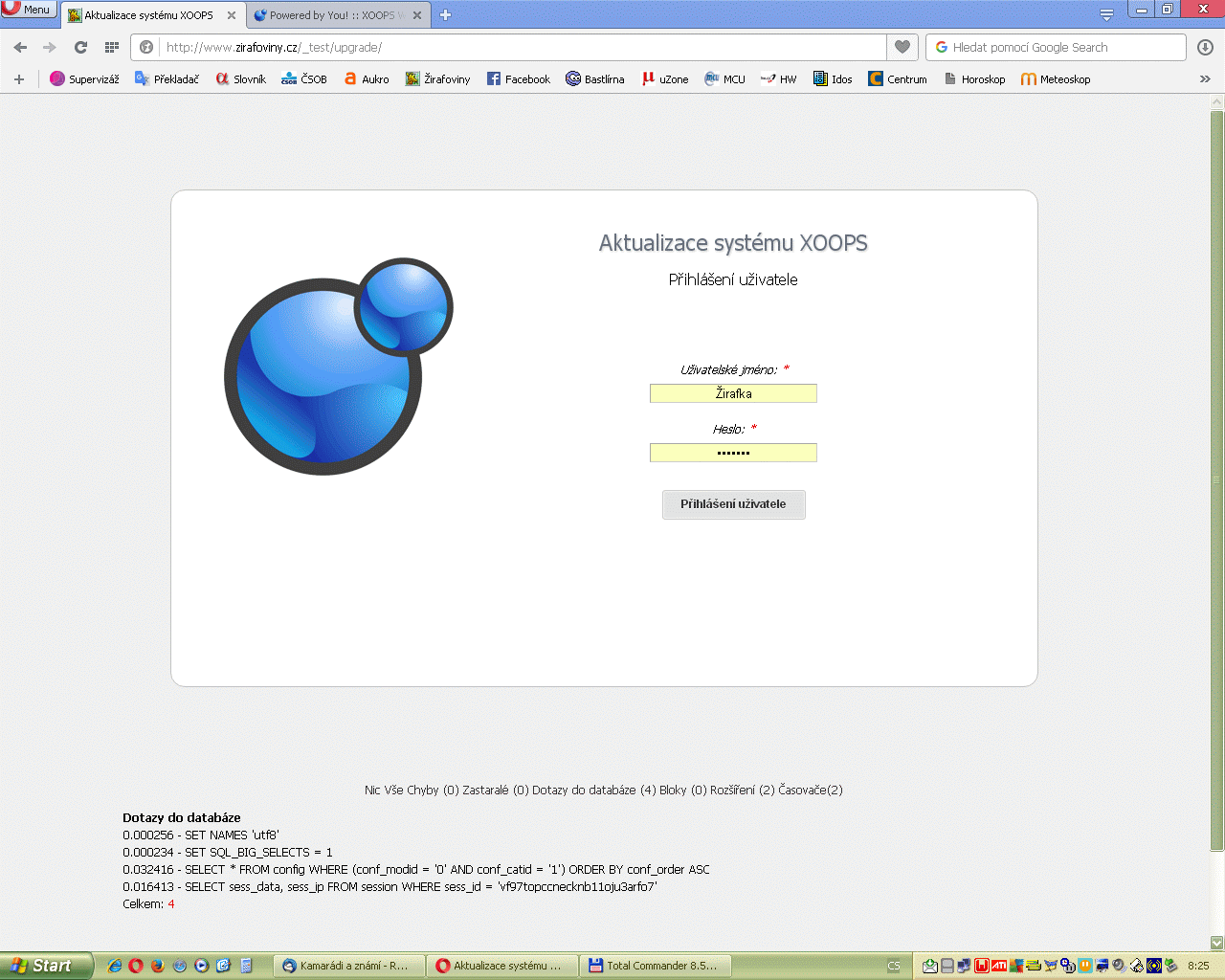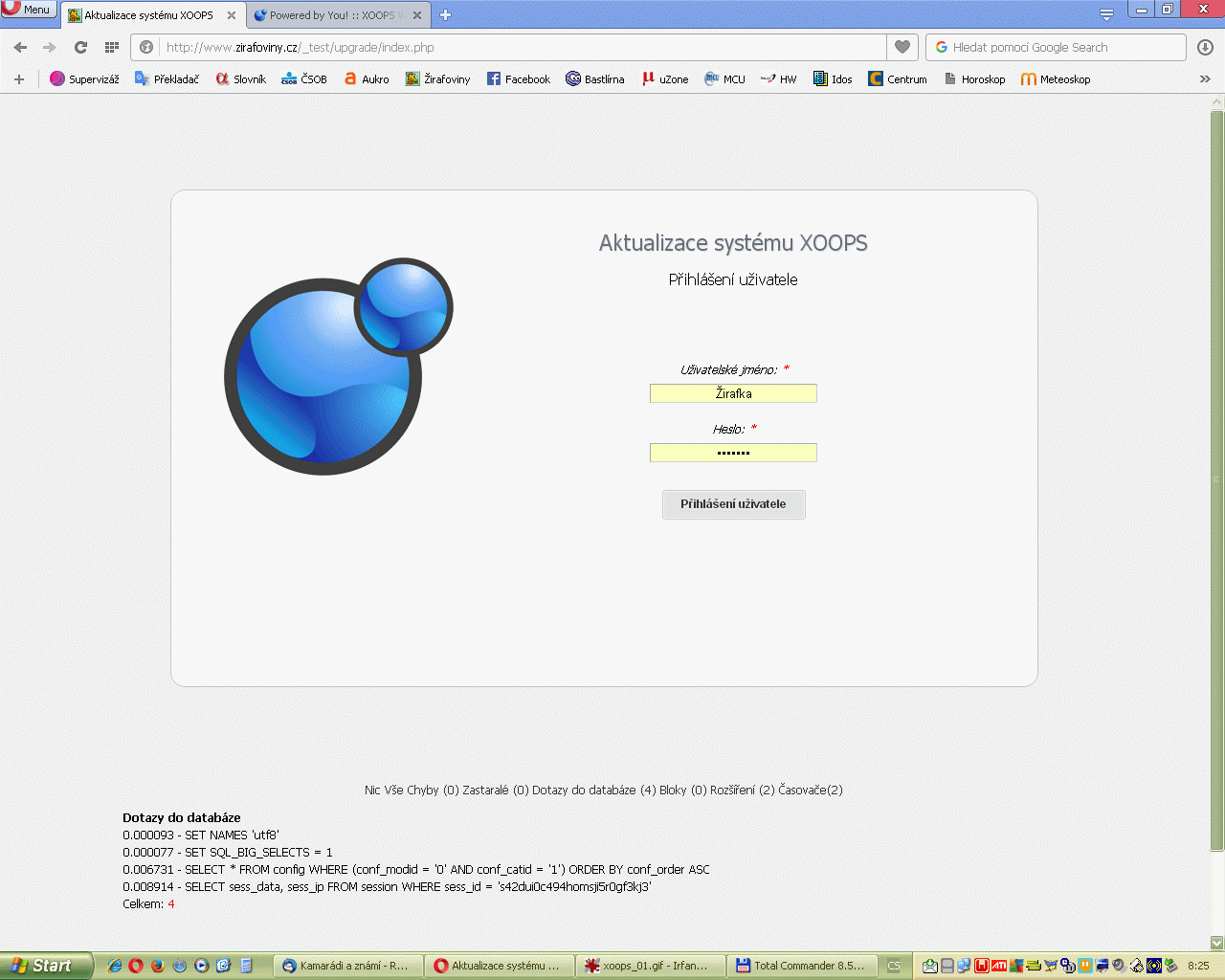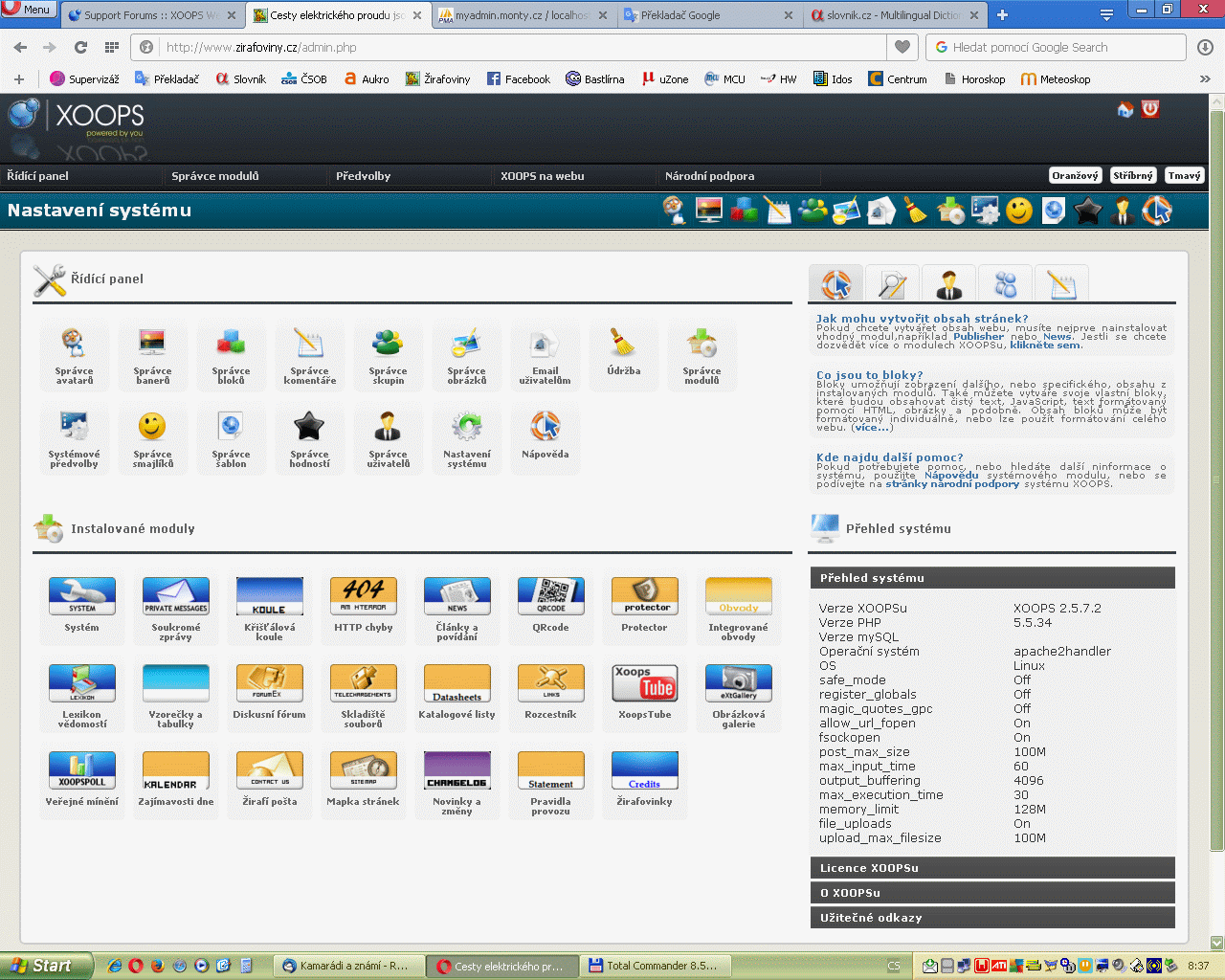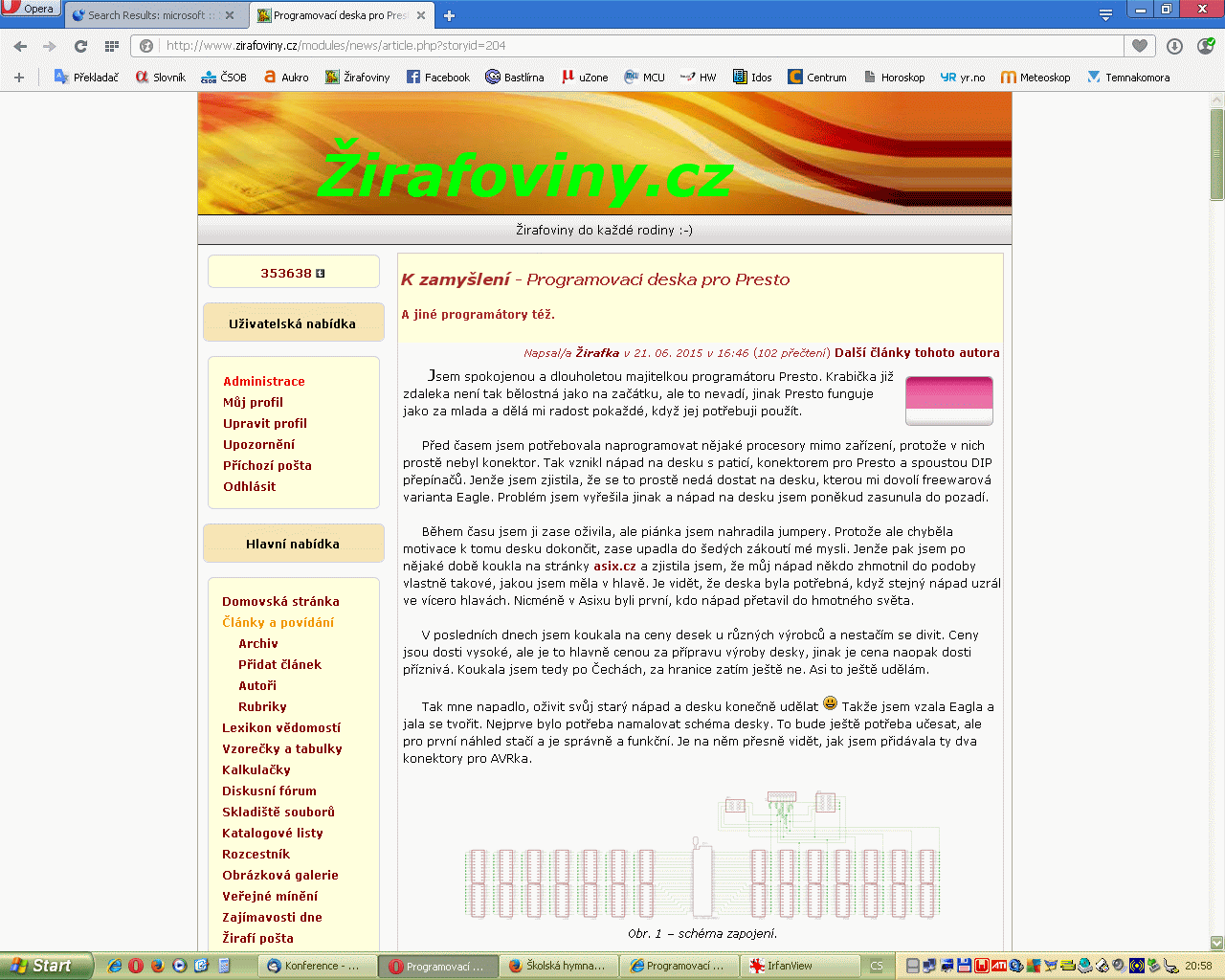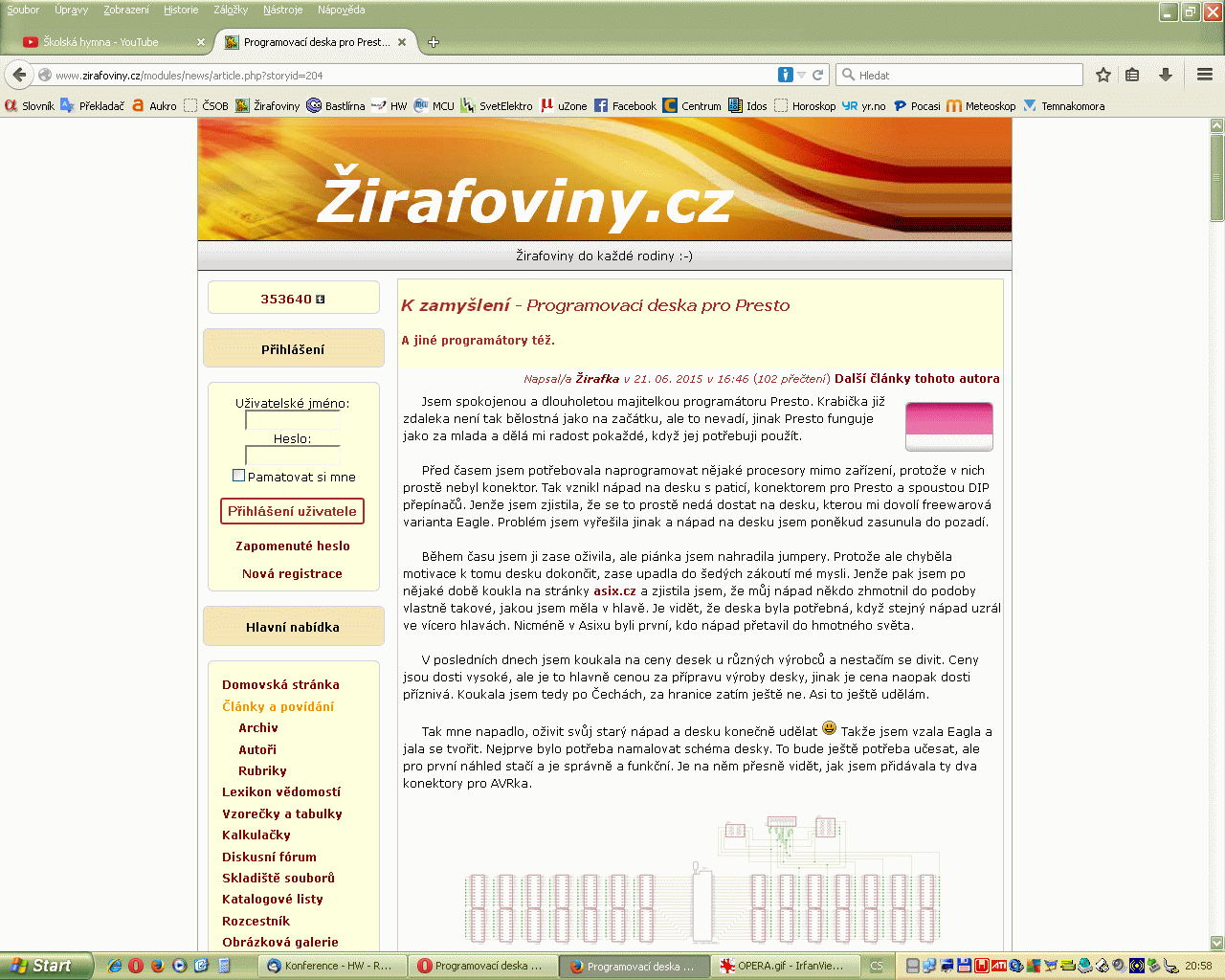Find this section:
public function load($ts)
{
$ts->patterns[] = "/[li](.*)[/li]/sU";
$ts->replacements[] = 'reverse slash 1';
return true;
} and add two rows:
{
$ts->patterns[] = "/[li](.*)[/li]/sU";
$ts->replacements[] = '1 ';
$ts->patterns[] = "/[li=(.*)](.*)[/li]/sU";
$ts->replacements[] = '< li type=" reverse slash 1 " > reverse slash 2 < / li >';
return true;
} Find file style.css on THEMES dirctory and open it with editor.
Find rows this rows
ul { margin: 2px; padding: 2px; list-style: decimal inside; text-align: left;}
li { margin-left: 2px; list-style: square inside; color: #2F5376} and edit, or delete, parameter "list-style" (delete word "decimal" and "square").
Thats all :)
XOOPS can now use unordered and various ordered lists.
Demo: https://www.zirafoviny.cz/modules/news/article.php?storyid=700 or https://translate.google.com/translate?sl=cs&tl=en&u=https%3A%2F%2Fwww.zirafoviny.cz%2Fmodules%2Fnews%2Farticle.php%3Fstoryid%3D700