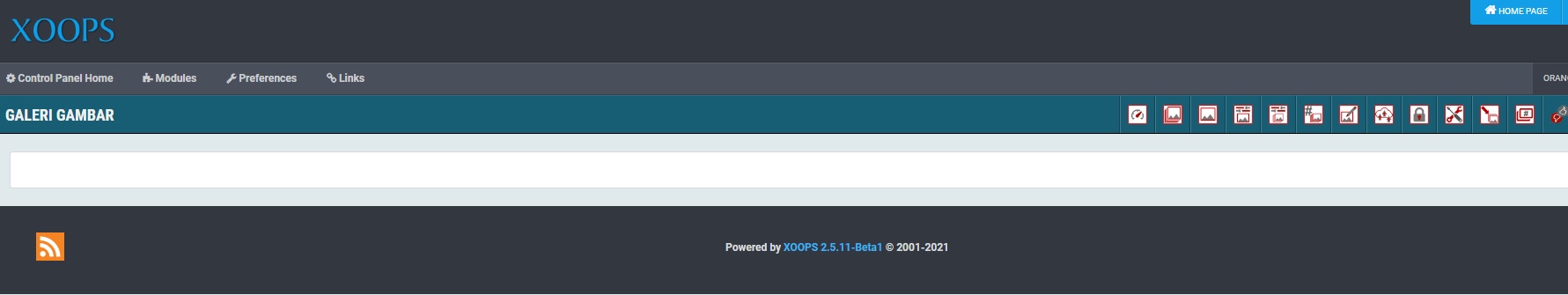alain01 wrote:
Strange,
did you create Config file ?
Tab Manage Languages, bottom ! (create config file).
In my config file :<?php
$cachedConfig['xlanguage_base'] = array(
"english"=>array(
"lang_id"=>1,
"weight"=>20,
"lang_name"=>"english",
"lang_desc"=>"English version",
"lang_code"=>"xen",
"lang_charset"=>"UTF-8",
"lang_image"=>"english.gif"
),
"french"=>array(
"lang_id"=>2,
"weight"=>10,
"lang_name"=>"french",
"lang_desc"=>"Version française",
"lang_code"=>"xfr",
"lang_charset"=>"UTF-8",
"lang_image"=>"french.gif"
),
);
?>
Hi alain,
I dont use any ext language and config file is created but i still have the problem