
SpeechSearch V1.0
SpeechSearch adds a search block to XOOPS which can accept input using the Web Speech API included in Google Chrome as of version 25. On compatible systems, the block will include a microphone icon which will launch the speech recognition, and send the results to the standard system search routines. On systems that don't support the API, it will quietly degrade to mimic the normal system search block.
The Google recognizer handles a wide variety of languages and dialects which you can choose in the block editor. In addition to the cool toy appeal, this has significant accessibility enhancement potential. There are even greater potentials when this API makes its way into the mobile browsers.
Download the SpeechSearch module here: http://geekwright.com/modules/wfdownloads/singlefile.php?lid=6
Read more... | 4 comments
The Google recognizer handles a wide variety of languages and dialects which you can choose in the block editor. In addition to the cool toy appeal, this has significant accessibility enhancement potential. There are even greater potentials when this API makes its way into the mobile browsers.
Download the SpeechSearch module here: http://geekwright.com/modules/wfdownloads/singlefile.php?lid=6

Userlog: a new module to log user activities
Currently we dont know anything about all activities in our websites done by users, visitors and robots.
Yes. Protector is a module to log malicious activities but you don't have any control on what should be logged and what shouldn't.
This is very limited for a webmaster in a large community website.
More trouble will come when you have 10 admins and 50 moderators in your crowded community website and some contents are deleted/edited/changed and no one know who did it.
Here I introduce a brand new module "Userlog" to solve the above issue and much more.
With this module you can log anything from as minor as a user IP to whole activities like all request methods like GET/POST.
Here is a brief description of userlog you can find in the help section after install:
Quote:
Also this module is coming with a brand new feature:
Quote:
Please not: this is the first Alpha version
It means you should only use it in test environments and there will not be any upgrade for the next versions.
Also it means you may expect huge changes in files and database structure.
Requirements:
=========================
XOOPS 2.5.5 php 5.3 mysql 5.0
To Install
=========================
1- upload the userlog to /modules/userlog (upload the compressed file and decompressed via Cpanel is the best way to insure all files are correctly uploaded)
2- go to your admin -> system -> modules -> install
3- change the default settings to your desired in the module preferences
discussion:
https://xoops.org/modules/newbb/viewtopic.php?topic_id=75865
download:
Transifex : Userlog 1.0 Alpha 1 (language files for translators).
Sourceforge : Userlog 1.0 Alpha 1
svn: http://svn.code.sf.net/p/xoops/svn/XoopsModules/userlog/trunk/
Read more... | 10 comments
Yes. Protector is a module to log malicious activities but you don't have any control on what should be logged and what shouldn't.
This is very limited for a webmaster in a large community website.
More trouble will come when you have 10 admins and 50 moderators in your crowded community website and some contents are deleted/edited/changed and no one know who did it.
Here I introduce a brand new module "Userlog" to solve the above issue and much more.
With this module you can log anything from as minor as a user IP to whole activities like all request methods like GET/POST.
Here is a brief description of userlog you can find in the help section after install:
Quote:
Userlog is a node logger which can log your user/visitor activities in your site.
This is a very useful tool for webmasters in busy sites. for example you can log your other admins navigation.
current nodes for logging are: user id, user group and visitor ip.
Also this module is coming with a brand new feature:
Quote:
Many XOOPS users have a wish for a block to see most viewed items in a module or in the whole website in a specific period of time.
for example in news module we just have a most viewed block that shows forever views.
Now with userlog module this wish is covered completly. you have many options in this block. go yourself and play to see.
Please not: this is the first Alpha version
It means you should only use it in test environments and there will not be any upgrade for the next versions.
Also it means you may expect huge changes in files and database structure.
Requirements:
=========================
XOOPS 2.5.5 php 5.3 mysql 5.0
To Install
=========================
1- upload the userlog to /modules/userlog (upload the compressed file and decompressed via Cpanel is the best way to insure all files are correctly uploaded)
2- go to your admin -> system -> modules -> install
3- change the default settings to your desired in the module preferences
discussion:
https://xoops.org/modules/newbb/viewtopic.php?topic_id=75865
download:
Transifex : Userlog 1.0 Alpha 1 (language files for translators).
Sourceforge : Userlog 1.0 Alpha 1
svn: http://svn.code.sf.net/p/xoops/svn/XoopsModules/userlog/trunk/

New Frameworks: WideImage_for_xoops
Here is a Frameworks for managing images. Frameworks that is based on PHP class WIDEimage and has been optimized for Xoops. Version: 1.01 Minimum requirements
Read more... | 3 comments
- PHP 5.2 or 5.3
- GD2 library
Features
- Loading Images
- Save images
- Adds noise to the image
- Allocate a color by RGB values
- Applies convolution matrix
- Applies a filter
- grayscale copy of the image
- a negative of the image
- Performs an auto-crop on the image
- Corrects gamma on the image
- Returns a cropped rectangular portion of the image
- flipped (mirrored over horizontal line) copy of the image
- Retrieve an image with selected channels
- A method lays the overlay (watermark) on the image
- Returns a mirrored copy of the image
- Resize the image to given dimensions.
- Resizes the canvas of the image
- Rotate the image
- Returns an image with round corners

Tutorial: New design for block comments, step by step
 I would like share with you my experience with a new style of news: a step by step tutorial. In this edition, I will show you how to modify the comments block. The default design of this block is pretty old, so let's bring small but smart design changes to make the display more useful. Please let's see an exemple here (Not xoops web site). First, you should understand how overloaded theme work (surcharge du thème) The best tutorial for this is this one on XOOPS France (in French). We will start step by step in order to explain to you how it is possible, and in the end, you should practice these changes with another block. I will invite you to upload the files step by step, so it would be more clear for you. So, now, let's gooooooo !!!
I would like share with you my experience with a new style of news: a step by step tutorial. In this edition, I will show you how to modify the comments block. The default design of this block is pretty old, so let's bring small but smart design changes to make the display more useful. Please let's see an exemple here (Not xoops web site). First, you should understand how overloaded theme work (surcharge du thème) The best tutorial for this is this one on XOOPS France (in French). We will start step by step in order to explain to you how it is possible, and in the end, you should practice these changes with another block. I will invite you to upload the files step by step, so it would be more clear for you. So, now, let's gooooooo !!!  We need : - Template files comments from the system module - CSS file from your theme (style.css) 1 - Template files comments to the overloaded theme Copy the files /www/modules/system/templates/system_comment*.html to /www/themes/mytheme/modules/system - system_comment.html - system_comments_flat.html - system_comments_net.html - system_comments_thread.html 2 - Customization
We need : - Template files comments from the system module - CSS file from your theme (style.css) 1 - Template files comments to the overloaded theme Copy the files /www/modules/system/templates/system_comment*.html to /www/themes/mytheme/modules/system - system_comment.html - system_comments_flat.html - system_comments_net.html - system_comments_thread.html 2 - Customization  2a Head Now, we work on the files on /www/themes/mytheme/modules/system We start to delete the top head Edit the 3 files system_comments_*.html and comment this out (or delete this) :
2a Head Now, we work on the files on /www/themes/mytheme/modules/system We start to delete the top head Edit the 3 files system_comments_*.html and comment this out (or delete this) :  2b - Delete poster's info - keep only avatar Now, all changes will be in the system_comment.html file (for the next one too) Delete information from user : - Rank - Registry date - Localisation - Contribution number - Status Just keep avatar
2b - Delete poster's info - keep only avatar Now, all changes will be in the system_comment.html file (for the next one too) Delete information from user : - Rank - Registry date - Localisation - Contribution number - Status Just keep avatar <div class="comUserRank">
<div class="comUserRankText"><{$comment.poster.rank_title}>div>
<img class="comUserRankImg" src="<{$xoops_upload_url}>/<{$comment.poster.rank_image}>" alt="" />
div>
<img class="comUserImg" src="<{$xoops_upload_url}>/<{$comment.poster.avatar}>" alt="" />
<div class="comUserStat"><span class="comUserStatCaption"><{$lang_joined}>:span> <{$comment.poster.regdate}>div>
<div class="comUserStat"><span class="comUserStatCaption"><{$lang_from}>:span> <{$comment.poster.from}>div>
<div class="comUserStat"><span class="comUserStatCaption"><{$lang_posts}>:span> <{$comment.poster.postnum}>div>
<div class="comUserStatus"><{$comment.poster.status}>div> <img class="comUserImg" src="<{$xoops_upload_url}>/<{$comment.poster.avatar}>" alt="" />  2c - Move poster' name , date and style Let's simplify the display comment date: So, replace
2c - Move poster' name , date and style Let's simplify the display comment date: So, replace <tr>
<td class="head"><a id="comment<{$comment.id}>">a> <{$comment.poster.uname}>td>
<td class="head"><div class="comDate"><span class="comDateCaption"><{$lang_posted}>:span> <{$comment.date_posted}> <span class="comDateCaption"><{$lang_updated}>:span> <{$comment.date_modified}>div>td>
tr> <tr>
<td><a id="comment<{$comment.id}>">a>td>
<td><{$comment.poster.uname}> said the <{$comment.date_posted}> (<{$lang_updated}>: <{$comment.date_modified}>)td>
tr>  2d - Same Date comments and modification comments ? We don't want to see the date twice, if it's the same date, so replace the previous code by
2d - Same Date comments and modification comments ? We don't want to see the date twice, if it's the same date, so replace the previous code by <tr>
<td><a id="comment<{$comment.id}>">a>td>
<td><{$comment.poster.uname}> said the <{$comment.date_posted}>
<{if $comment.date_posted != $comment.date_modified}>
(modified the <{$comment.date_modified}>)
<{/if}>
td>
tr>  2e - Move buttons to the top Now, we want to move the buttons on the top. First, take the test code of poster, at the bottom file, and delete all lines with < td > et < /td >. So the partial code seems to be this now, with right style CSS :
2e - Move buttons to the top Now, we want to move the buttons on the top. First, take the test code of poster, at the bottom file, and delete all lines with < td > et < /td >. So the partial code seems to be this now, with right style CSS : <div style="float:right;">
<{if $xoops_iscommentadmin == true}>
<a href="<{$editcomment_link}>&com_id=<{$comment.id}>" title="<{$lang_edit}>"><img src="<{$xoops_url}>/images/icons/edit.gif" alt="<{$lang_edit}>" />a>
<a href="<{$deletecomment_link}>&com_id=<{$comment.id}>" title="<{$lang_delete}>"><img src="<{$xoops_url}>/images/icons/delete.gif" alt="<{$lang_delete}>" />a>
<a href="<{$replycomment_link}>&com_id=<{$comment.id}>" title="<{$lang_reply}>"><img src="<{$xoops_url}>/images/icons/reply.gif" alt="<{$lang_reply}>" />a>
<{elseif $xoops_isuser == true && $xoops_userid == $comment.poster.id}>
<a href="<{$editcomment_link}>&com_id=<{$comment.id}>" title="<{$lang_edit}>"><img src="<{$xoops_url}>/images/icons/edit.gif" alt="<{$lang_edit}>" />a>
<a href="<{$replycomment_link}>&com_id=<{$comment.id}>" title="<{$lang_reply}>"><img src="<{$xoops_url}>/images/icons/reply.gif" alt="<{$lang_reply}>" />a>
<{elseif $xoops_isuser == true || $anon_canpost == true}>
<a href="<{$replycomment_link}>&com_id=<{$comment.id}>"><img src="<{$xoops_url}>/images/icons/reply.gif" alt="<{$lang_reply}>" />a>
<{/if}>
div>  2f - Style - Delete title and picture title : Delete line
2f - Style - Delete title and picture title : Delete line <div class="comTitle"><{$comment.image}><{$comment.title}>div> <td style="width:120px;"><a id="comment<{$comment.id}>">a>td> <td style="text-align:center;">
<img class="comUserImg" src="<{$xoops_upload_url}>/<{$comment.poster.avatar}>" alt="" />
td>  2g - Add an arrow We need to work on the style.css file, in the mytheme theme to create this arrow in CSS. For my theme, it is in /www/themes/mytheme/css/style.css Add this code in style.css :
2g - Add an arrow We need to work on the style.css file, in the mytheme theme to create this arrow in CSS. For my theme, it is in /www/themes/mytheme/css/style.css Add this code in style.css : .arrow-left {
width: 0px;
height: 0px;
border-style: solid;
border-width: 25px 20px 25px 0;
border-color: transparent #ECE9D8 transparent transparent;
} <td>td> <td style="width:120px;"><a id="comment<{$comment.id}>">a>td> <td>td> <td class="odd"><div class="comText"><{$comment.text}>div>td> <div class="arrow-left">div> <td style="width:20px;"><div class="arrow-left">div>td>  2f - Style Add 2 break lines for cleared diplay. Put it just before the name poster.
2f - Style Add 2 break lines for cleared diplay. Put it just before the name poster. <td><br /><br /><{$comment.poster.uname}>
<tr>
<td style="width:120px;"><a id="comment<{$comment.id}>">a>td>
<td>td>
<td><br /><br /><{$comment.poster.uname}> a dit le <{$comment.date_posted}>
<{if $comment.date_posted != $comment.date_modified}>
(modifié le <{$comment.date_modified}>)
<{/if}>
<div style="float:right;">
<{if $xoops_iscommentadmin == true}>
<a href="<{$editcomment_link}>&com_id=<{$comment.id}>" title="<{$lang_edit}>"><img src="<{$xoops_url}>/images/icons/edit.gif" alt="<{$lang_edit}>" />a>
<a href="<{$deletecomment_link}>&com_id=<{$comment.id}>" title="<{$lang_delete}>"><img src="<{$xoops_url}>/images/icons/delete.gif" alt="<{$lang_delete}>" />a>
<a href="<{$replycomment_link}>&com_id=<{$comment.id}>" title="<{$lang_reply}>"><img src="<{$xoops_url}>/images/icons/reply.gif" alt="<{$lang_reply}>" />a>
<{elseif $xoops_isuser == true && $xoops_userid == $comment.poster.id}>
<a href="<{$editcomment_link}>&com_id=<{$comment.id}>" title="<{$lang_edit}>"><img src="<{$xoops_url}>/images/icons/edit.gif" alt="<{$lang_edit}>" />a>
<a href="<{$replycomment_link}>&com_id=<{$comment.id}>" title="<{$lang_reply}>"><img src="<{$xoops_url}>/images/icons/reply.gif" alt="<{$lang_reply}>" />a>
<{elseif $xoops_isuser == true || $anon_canpost == true}>
<a href="<{$replycomment_link}>&com_id=<{$comment.id}>"><img src="<{$xoops_url}>/images/icons/reply.gif" alt="<{$lang_reply}>" />a>
<{/if}>
div>
td>
tr>
<tr>
<{if $comment.poster.id != 0}>
<td style="text-align:center;">
<img class="comUserImg" src="<{$xoops_upload_url}>/<{$comment.poster.avatar}>" alt="" />
td>
<{else}>
<td class="odd"> td>
<{/if}>
<td style="width:20px;"><div class="arrow-left">div>td>
<td class="odd">
<div class="comText"><{$comment.text}>div>
td>
tr>
<tr><td>td><td>td><td>td>tr>


D-Transport, new module by Xoops Mexico

I've recently released D-Transport 2.0 Beta for XOOPS, based on Common Utilities.
With D-Transport you can create a downloads section in XOOPS, with new and cool features that make the files management very easy and efficient.
This module contains a lot of features such as:
✔ Friendly URLs support. Very easy to configure.
✔ Multiple files by download item.
✔ Supports screenshots for items.
✔ A features manager.
✔ Statistics for items activity.
✔ Integrate with rmcommon features.
✔ Alerts for inactivity for items.
✔ and more...
You can see the module in action in the downloads section of Xoops Mexico (note that this is not a demo).
Download the module.
You can post your feedback, questions and comments in this forum.

Security Patch for XOOPS 2.5.5
Current users of XOOPS 2.5.5 are encouraged to download and apply a Security Patch.
This patch is included in the upcoming XOOPS 2.5.6, which should be released in the next couple of weeks, after the testing of the Beta version is done.
Download: SourceForge File Repository
Read more... | 11 comments
This patch is included in the upcoming XOOPS 2.5.6, which should be released in the next couple of weeks, after the testing of the Beta version is done.
Download: SourceForge File Repository

XOOPS 2.5.6 Beta 1 Released for Testing
As more and more hosts are switching to PHP 5.4.x, some of our users are having issues with XOOPS 2.5.5, since it was not certified for PHP 5.4.x
Therefore we will be releasing XOOPS 2.5.6, that will run without any problems on PHP 5.4.x
Please note: the fact that the XOOPS Core runs correctly on PHP 5.4.x, doesn't mean that all your modules will run correctly, therefore you'll need to test them.
The recently released modules that qualify for our Basic Module Pack, are all tested on PHP 5.4.8, and they should run just fine.
For all others, please let us know about any issues you might have.
Download: SourceForge File Repository.
Please remember: This is Beta Release version for features testing only!!!!
DO NOT install it on a production site and DO NOT upgrade any production site with it!!!
Please post and discuss all issues related to this release in this forum
Read more... | 5 comments
Therefore we will be releasing XOOPS 2.5.6, that will run without any problems on PHP 5.4.x
Please note: the fact that the XOOPS Core runs correctly on PHP 5.4.x, doesn't mean that all your modules will run correctly, therefore you'll need to test them.
The recently released modules that qualify for our Basic Module Pack, are all tested on PHP 5.4.8, and they should run just fine.
For all others, please let us know about any issues you might have.
Download: SourceForge File Repository.
Please remember: This is Beta Release version for features testing only!!!!
DO NOT install it on a production site and DO NOT upgrade any production site with it!!!
Please post and discuss all issues related to this release in this forum

XOOPS 2.6.0 Alpha 2 Released for Testing
Quote:
The XOOPS Core Development Team is pleased to announce the release of XOOPS 2.6.0 Alpha 2.
This is a brand new XOOPS series, with several major changes and enhancements to the Core.
You need PHP 5.3+ to run this version!
You can review the current XOOPS 2.6.0 Roadmap here
The main goal of the 2.6 series is to update the XOOPS Core and all classes to PHP5 (public, protected, static) and E_STRICT, and to remove / clean up old legacy code and remove all HTML code found in the PHP files.
Some of the main changes in Alpha 2:
Improved API and Modularization:
We have extracted from Core several functionalities/behaviors that previously were hard-coded into Core. This will make Core smaller and easier to use. At the same time, modules won't have to go for everything to the Core or to the System module.
One of the complaints in the past was that it was hard to extend XOOPS Core. Therefore we've created several new Abstract classes, and as a result, we have decoupled several of the hard coded dependencies from the Core, making it now easier to extend the Core and letting the modules to develop their own implementations.
New classes like 'Xoops_Plugin_Abstract' along with the already known 'XoopsPreload' are giving modules new and exciting possibilities.
Improved Performance through redesigned Cache system:
XOOPS 2.6.0 Alpha 1 was already faster then 2.5.5. In the Alpha 2, we wanted it to be even faster. We've added new cache layers that greatly reduced the number of queries required on each page load. We have also re-factored the cache classes, added new cache engines, and documented it to allow developers to "actually" use it directly in their modules. The users will definitely appreciate the improved performance and response times
Improved Productivity through several New Classes
We have added several new classes to make development of XOOPS modules faster and much easier. XoopsFormTab, Xoops_Request, Xoops_Module_Helper, and XoopsLoad::addMap(), are some of the new classes/methods introduced in this version.
- You can use XoopsLoad::addMap() to allow class lazy loading, No need to include your classes when you are not using them.
- You can use Xoops_Request to get $_GET,params, $_POST params, cookies, client IP, URI, and many other items. You want to know if the request comes from a mobile device? It supports it too! And you can add many new items. You can also extend the mobile list without hacking the class.
- You can use Xoops_Module_helper if you don't want to type the module name every time you want a Config, a Handler or a Form. It also allows you to get other modules configs, handlers and forms with only one line of code.
- XoopsFormTab? Yes, we have it now to provide Tabbed forms!
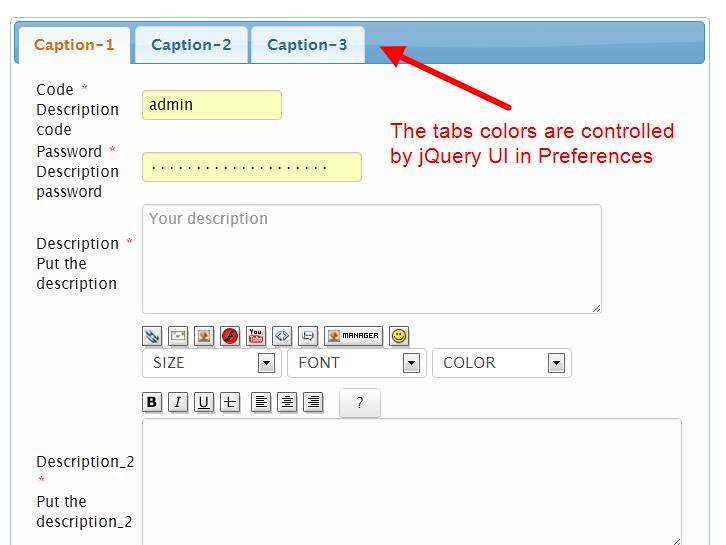
New Codex Module as Tutorial for new Features
one of the shortcomings in the past was that we didn't have good documentation for new features. This time we've included a new module Codex, that will show exactly how to use the new features, with well documented code and examples.
New Modules/Plugins
Since 2.6.0, the backend functionality uses a 'Plugin' interface.
The new class Xoops_Module_Plugin is the class that makes using plugins simple and effective!
- Menus: we have incorporated the advanced menu module, which will make easier to create menus in XOOPS. Admin will have a full control over menus and menu groups. The 'Menus' module provides a 'Plugin' interface that other modules should implement. Each module in XOOPS 2.6.0 will be now able to add its own menu items by hooking into the menus module
- Page: this is our new simple Content module, that will be included in the basic installation of XOOPS.
- QRCode - can be used by other modules to create QRCodes
- PDF: other modules will be able to use it to provide PDF functionality
- Notifications: another extracted extension from the Core
- Search: Since 2.6.0, the search functionality was removed from core.
Now you need to install the 'Search' Module to get search functionality in other modules. The 'Search' module provides a 'Plugin' interface that modules should implement.
- System Plugin: The 'System' module provides a 'Plugin' interface to access the System functionality, e.g. to synchronize user’s number of posts, populate the Waiting block, or to access User menus.
- User Config: in the past, many of the configuration items were stared in different locations. Now all user-related preferences will be stored in one location.
These are just few of the Plugins/Modules. There are more like the Logger, Banners, Avatars, Notifications, xCaptcha, or the xLanguage. And in Alpha 3 we’ll add some more.
Focus on Code Quality and Consistency
The Core Team has put a lot of effort to ensure the highest source code quality in XOOPS 2.6.0.
The whole code base has been refactored to ensure consistency of function names and functionality, so module developers can expect the same behavior from functions with similar names
The XOOPS 2.6.0 will have no error messages and no red flags in the advanced PHP editors, which will greatly reduce the probability of bugs arising due to typos, variables not set, returning of unexpected values and other frequent mistakes.
Higher Productivity through Advanced Code Inspection
XOOPS 2.6.0 has now total support for advanced PHP editors, such as phpStorm, which will be now able to deeply understand the code, provide smart code completion for methods, functions and definitions, and quick navigation and on-the-fly error checking. It was possible thanks to implementation of PHPDocs in all classes/functions and by making the code PHP 5.4 compliant. This will improve productivity of our developers who will be able to take advantage of the advanced features of modern PHP editors.
Twitter Bootstrap
We have further improved the implementation of Twitter Bootstrap in the Core, which is our main advanced HTML/CSS engine. This will make developmet of themes much easier, and will provide “Responsive Web Design” for mobile devices “out of the box”.
If you are a designer looking to develop new Bootstrap based themes, or a module developer wanting to reduce the size of your framework and have auto-completion at your fingertips, or a webmaster looking for a truly extensible and easy to use CMS, please take XOOPS 2.6.0 for a test drive!
The Core Team will now focus on Alpha 3. We have several ambitious goals for Alpha 3 - see our Roadmap.
Please provide us with feedback, suggestions - Alpha development is for testing concepts to see what works and what doesn't. We can still modify things in the Core, but for that we need your help and feedback.
Please remember: This is Alpha Release for features testing only!!!!
DO NOT install it on a production site and DO NOT upgrade any production site with it!!!
Please post and discuss all issues related to this release in this Forum
System requirements
-----------------------------------
PHP:
Any PHP version >= 5.3+ (PHP 5.4+ is strongly recommended)
MySQL:
MySQL server 5.0+
Web server:
Any server supporting the required PHP version (Apache highly recommended)
Downloading XOOPS 2.6.0 Alpha 2
-----------------------------------
Your can get this release package from the SourceForge repository.
Installing XOOPS
-----------------------------------
1. Copy the content of the htdocs/ folder where it can be accessed by your server
2. Ensure mainfile.php and uploads/ are writable by the web server
3. For security considerations, you are encouraged to move directories "/xoops_lib" (for XOOPS libraries) and "/xoops_data" (for XOOPS data) out of Document Root, and change the folder names.
4. Make the directory xoops_data/ writable; Create (if not already present) and make the directories xoops_data/caches/, xoops_data/caches/xoops_cache/, xoops_data/caches/smarty_cache/ and xoops_data/caches/smarty_compile/ writable.
5. Access the folder where you installed the htdocs/ files using your web browser to launch the installation wizard
Installing Protector in XOOPS
-----------------------------------
We also highly recommend the installation of the PROTECTOR extension which will bring additional security protection and logging capabilities to your site.
Upgrading from a previous version
-----------------------------------
NOT available in Alpha
Debug information
-----------------------------------
Please note: to see Debug info, you need to install and activate the "Logger" extension.
Files integrity check
-----------------------------------
The full XOOPS package is released with a script able to check if all the system files have been correctly uploaded to the server. To use it, follow these instructions:
1. Upload the checksum.php and checksum.md5 files located in the XOOPS package root to your XOOPS server folder (putting them next to mainfile.php).
2. Execute checksum.php with your browser
3. If necessary, re-upload the missing or corrupted system files
4. Remove checksum.php and checksum.md5 from your server
Modules
-----------------------------------
This release contains only the "system-related modules and extensions".
Unless specifically stated by the module Author, current modules will NOT work properly with XOOPS 2.6.0 Alpha.
How to contribute
-----------------------------------
Bug report: http://sourceforge.net/tracker/?group_id=41586&atid=430840
Patch and enhancement: http://sourceforge.net/tracker/?group_id=41586&atid=430842
Feature design: http://sourceforge.net/tracker/?group_id=41586&atid=430843
Release announcement: https://lists.sourceforge.net/lists/listinfo/xoops-announcement
DuGris, Mage, Nicolas, and Trabis
XOOPS Core Development Team
January 15th, 2013
Read more... | 17 comments
UPDATE: If you're reading this for the first time, please be aware that the XOOPS 2.6.0 Development is taking place on GitHub and that there has been tons of changes between this Alpha 2 and the upcoming Alpha 3. You can read about some of them here:
https://xoops.org/modules/news/article.php?storyid=6538
https://xoops.org/modules/news/article.php?storyid=6557
Please fork the XOOPS 2.6.0 code from GitHub and help us in testing and development!
The XOOPS Core Development Team is pleased to announce the release of XOOPS 2.6.0 Alpha 2.
This is a brand new XOOPS series, with several major changes and enhancements to the Core.
You need PHP 5.3+ to run this version!
You can review the current XOOPS 2.6.0 Roadmap here
The main goal of the 2.6 series is to update the XOOPS Core and all classes to PHP5 (public, protected, static) and E_STRICT, and to remove / clean up old legacy code and remove all HTML code found in the PHP files.
Some of the main changes in Alpha 2:
Improved API and Modularization:
We have extracted from Core several functionalities/behaviors that previously were hard-coded into Core. This will make Core smaller and easier to use. At the same time, modules won't have to go for everything to the Core or to the System module.
One of the complaints in the past was that it was hard to extend XOOPS Core. Therefore we've created several new Abstract classes, and as a result, we have decoupled several of the hard coded dependencies from the Core, making it now easier to extend the Core and letting the modules to develop their own implementations.
New classes like 'Xoops_Plugin_Abstract' along with the already known 'XoopsPreload' are giving modules new and exciting possibilities.
Improved Performance through redesigned Cache system:
XOOPS 2.6.0 Alpha 1 was already faster then 2.5.5. In the Alpha 2, we wanted it to be even faster. We've added new cache layers that greatly reduced the number of queries required on each page load. We have also re-factored the cache classes, added new cache engines, and documented it to allow developers to "actually" use it directly in their modules. The users will definitely appreciate the improved performance and response times
Improved Productivity through several New Classes
We have added several new classes to make development of XOOPS modules faster and much easier. XoopsFormTab, Xoops_Request, Xoops_Module_Helper, and XoopsLoad::addMap(), are some of the new classes/methods introduced in this version.
- You can use XoopsLoad::addMap() to allow class lazy loading, No need to include your classes when you are not using them.
- You can use Xoops_Request to get $_GET,params, $_POST params, cookies, client IP, URI, and many other items. You want to know if the request comes from a mobile device? It supports it too! And you can add many new items. You can also extend the mobile list without hacking the class.
$request = Xoops_Request::getInstance();
Xoops_Utils::dumpVar($request->getParam());
$result['id'] = $request->asInt('id', 13);
$result['string'] = $request->asStr('string', 'defaultValueHere');
$result['bool'] = $request->asBool('bool', false);
$result['order'] = $request->asStr('order', 'ASC', array('ASC', 'DESC'));
$result['url'] = $request->getUrl();
$result['uri'] = $request->getUri();
$result['referer'] = $request->getReferer();
$result['phpsessid_cookie'] = $request->getCookie('PHPSESSID');
$result['ip'] = $request->getClientIp();
$result['isget'] = $request->is('get');
$result['ispost'] = $request->is('post');
$result['ismobile'] = $request->is('mobile');
$result['isrobot'] = $request->is('robot');
$result['files'] = $request->getFiles('file_identifier'); - You can use Xoops_Module_helper if you don't want to type the module name every time you want a Config, a Handler or a Form. It also allows you to get other modules configs, handlers and forms with only one line of code.
/**
* Using Xoops, the verbose way
*/
if ($xoops->isActiveModule('search')) {
$config = $xoops->getModuleConfig('keyword_min', 'search');
$xoops->loadLanguage('main', 'search');
$url = $xoops->url('modules/search/index.php');
$obj = $xoops->getModuleByDirname('search');
//etc
}
/**
* Using the Helper
*/
if ($helper = Xoops_Module_Helper::getHelper('search')) {
$config = $helper->getConfig('keyword_min');
$helper->loadLanguage('main');
$url = $helper->url('index.php');
$obj = $helper->getModule();
//etc
} - XoopsFormTab? Yes, we have it now to provide Tabbed forms!
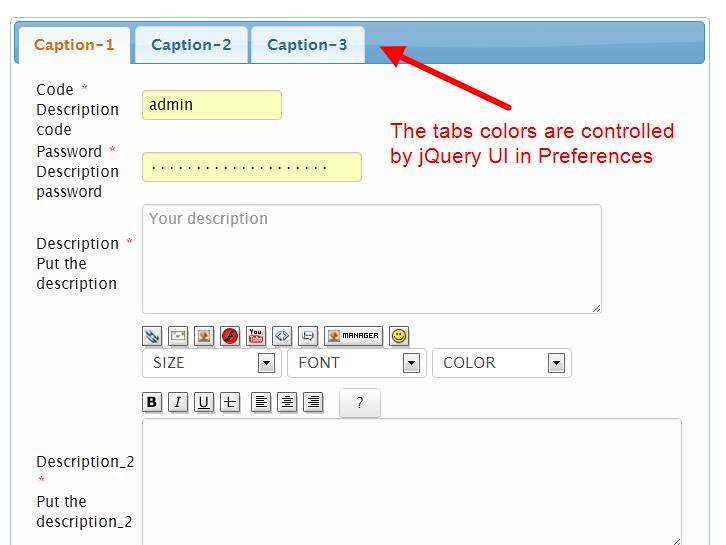
New Codex Module as Tutorial for new Features
one of the shortcomings in the past was that we didn't have good documentation for new features. This time we've included a new module Codex, that will show exactly how to use the new features, with well documented code and examples.
New Modules/Plugins
Since 2.6.0, the backend functionality uses a 'Plugin' interface.
The new class Xoops_Module_Plugin is the class that makes using plugins simple and effective!
- Menus: we have incorporated the advanced menu module, which will make easier to create menus in XOOPS. Admin will have a full control over menus and menu groups. The 'Menus' module provides a 'Plugin' interface that other modules should implement. Each module in XOOPS 2.6.0 will be now able to add its own menu items by hooking into the menus module
- Page: this is our new simple Content module, that will be included in the basic installation of XOOPS.
- QRCode - can be used by other modules to create QRCodes
- PDF: other modules will be able to use it to provide PDF functionality
- Notifications: another extracted extension from the Core
- Search: Since 2.6.0, the search functionality was removed from core.
Now you need to install the 'Search' Module to get search functionality in other modules. The 'Search' module provides a 'Plugin' interface that modules should implement.
- System Plugin: The 'System' module provides a 'Plugin' interface to access the System functionality, e.g. to synchronize user’s number of posts, populate the Waiting block, or to access User menus.
- User Config: in the past, many of the configuration items were stared in different locations. Now all user-related preferences will be stored in one location.
These are just few of the Plugins/Modules. There are more like the Logger, Banners, Avatars, Notifications, xCaptcha, or the xLanguage. And in Alpha 3 we’ll add some more.
Focus on Code Quality and Consistency
The Core Team has put a lot of effort to ensure the highest source code quality in XOOPS 2.6.0.
The whole code base has been refactored to ensure consistency of function names and functionality, so module developers can expect the same behavior from functions with similar names
The XOOPS 2.6.0 will have no error messages and no red flags in the advanced PHP editors, which will greatly reduce the probability of bugs arising due to typos, variables not set, returning of unexpected values and other frequent mistakes.
Higher Productivity through Advanced Code Inspection
XOOPS 2.6.0 has now total support for advanced PHP editors, such as phpStorm, which will be now able to deeply understand the code, provide smart code completion for methods, functions and definitions, and quick navigation and on-the-fly error checking. It was possible thanks to implementation of PHPDocs in all classes/functions and by making the code PHP 5.4 compliant. This will improve productivity of our developers who will be able to take advantage of the advanced features of modern PHP editors.
Twitter Bootstrap
We have further improved the implementation of Twitter Bootstrap in the Core, which is our main advanced HTML/CSS engine. This will make developmet of themes much easier, and will provide “Responsive Web Design” for mobile devices “out of the box”.
If you are a designer looking to develop new Bootstrap based themes, or a module developer wanting to reduce the size of your framework and have auto-completion at your fingertips, or a webmaster looking for a truly extensible and easy to use CMS, please take XOOPS 2.6.0 for a test drive!
The Core Team will now focus on Alpha 3. We have several ambitious goals for Alpha 3 - see our Roadmap.
Please provide us with feedback, suggestions - Alpha development is for testing concepts to see what works and what doesn't. We can still modify things in the Core, but for that we need your help and feedback.
Please remember: This is Alpha Release for features testing only!!!!
DO NOT install it on a production site and DO NOT upgrade any production site with it!!!
Please post and discuss all issues related to this release in this Forum
System requirements
-----------------------------------
PHP:
Any PHP version >= 5.3+ (PHP 5.4+ is strongly recommended)
MySQL:
MySQL server 5.0+
Web server:
Any server supporting the required PHP version (Apache highly recommended)
Downloading XOOPS 2.6.0 Alpha 2
-----------------------------------
Your can get this release package from the SourceForge repository.
Installing XOOPS
-----------------------------------
1. Copy the content of the htdocs/ folder where it can be accessed by your server
2. Ensure mainfile.php and uploads/ are writable by the web server
3. For security considerations, you are encouraged to move directories "/xoops_lib" (for XOOPS libraries) and "/xoops_data" (for XOOPS data) out of Document Root, and change the folder names.
4. Make the directory xoops_data/ writable; Create (if not already present) and make the directories xoops_data/caches/, xoops_data/caches/xoops_cache/, xoops_data/caches/smarty_cache/ and xoops_data/caches/smarty_compile/ writable.
5. Access the folder where you installed the htdocs/ files using your web browser to launch the installation wizard
Installing Protector in XOOPS
-----------------------------------
We also highly recommend the installation of the PROTECTOR extension which will bring additional security protection and logging capabilities to your site.
Upgrading from a previous version
-----------------------------------
NOT available in Alpha
Debug information
-----------------------------------
Please note: to see Debug info, you need to install and activate the "Logger" extension.
Files integrity check
-----------------------------------
The full XOOPS package is released with a script able to check if all the system files have been correctly uploaded to the server. To use it, follow these instructions:
1. Upload the checksum.php and checksum.md5 files located in the XOOPS package root to your XOOPS server folder (putting them next to mainfile.php).
2. Execute checksum.php with your browser
3. If necessary, re-upload the missing or corrupted system files
4. Remove checksum.php and checksum.md5 from your server
Modules
-----------------------------------
This release contains only the "system-related modules and extensions".
Unless specifically stated by the module Author, current modules will NOT work properly with XOOPS 2.6.0 Alpha.
How to contribute
-----------------------------------
Bug report: http://sourceforge.net/tracker/?group_id=41586&atid=430840
Patch and enhancement: http://sourceforge.net/tracker/?group_id=41586&atid=430842
Feature design: http://sourceforge.net/tracker/?group_id=41586&atid=430843
Release announcement: https://lists.sourceforge.net/lists/listinfo/xoops-announcement
DuGris, Mage, Nicolas, and Trabis
XOOPS Core Development Team
January 15th, 2013

xNewsletter: Newsletter module for XOOPS
xNewsletter is a newsletter-module for Xoops. The modul is based on PHPMailer and PHPMailer-BMH.
Short description of basic functions:
- Usage of one or more e-mail-accounts
- Admin of one or more newsletter possible
- Subscription procedure optionally use confirmation system (double-opt-in)
- detailed handling of permissions for subscription procedures
- Newsletter are based on templates
- detailed handling of permissions for groups and newsletter (subscribe, write, send)
- Send: send test mail, resend to all subscribers or only to subscrbers, where sending failed
- Bounced mail handler for handling bounced mails in case of invalid e-mail-addresses
- Optionally syncronisation with mailinglists (e.g. majordomo)
- Maintenace function included
- Creating protocol for the important steps
For details please look into help file.
The module you can download from http://www.simple-xoops.de/download/singlefile.php?cid=5&lid=15
If you like this module, you can make a small donation for the child climbing group of Naturfreunde Hochburg-Ach (http://naturfreunde-hochburg-ach.at):

Thank you
Read more... | 60 comments
Short description of basic functions:
- Usage of one or more e-mail-accounts
- Admin of one or more newsletter possible
- Subscription procedure optionally use confirmation system (double-opt-in)
- detailed handling of permissions for subscription procedures
- Newsletter are based on templates
- detailed handling of permissions for groups and newsletter (subscribe, write, send)
- Send: send test mail, resend to all subscribers or only to subscrbers, where sending failed
- Bounced mail handler for handling bounced mails in case of invalid e-mail-addresses
- Optionally syncronisation with mailinglists (e.g. majordomo)
- Maintenace function included
- Creating protocol for the important steps
For details please look into help file.
The module you can download from http://www.simple-xoops.de/download/singlefile.php?cid=5&lid=15
If you like this module, you can make a small donation for the child climbing group of Naturfreunde Hochburg-Ach (http://naturfreunde-hochburg-ach.at):

Thank you

SimpleNewsletter: easy newsletters management for XOOPS
In 2008 Hervet released a commercial module to manage newsletters on your XOOPS site: SimpleNewsletter
Recently, he was asked by SMEDrieben to release it as OpenSource, and he agreed to it. Thank you Hervet for doing it!
SimpleNewsletter allows you to easily create and send newsletters (in text or in html) to the registered users of your site (whatever their number is) and it will enable them to read the past issues from your site.
Main features of the SimpleNewsletter module:
Unlike other newsletters modules, it is capable of sending large numbers of the same newsletter to your users through one of its blocks or via a CRON (a kind a planified task).
In its administrative part, the module allows you to create as many newsletters as you want, to stop and to resume shipments, to edit and remove newsletters, to manage subscriptions (adding or removing members, adding all Members of the site), to manage the content of a welcome and goodbye email when users unsubscribe. You can also manage the welcome of the index page.
On the user side, the module can show a list of the previous newsletters and to view the content of each one.
The module is integrated to the Xoops search, it has an RSS feed and has 4 blocks :
- The list of the last subscribers
- The last newsletters
- A block allowing each user to know his state (subscribed or not)
- A dedicated bloc to send newsletters if you don't have a CRON.
It has been now updated to XOOPS 2.5.5 Admin GUI and released as Beta 1
Download: SourceForge Module Repository
Developers wanted:
With this module, we have now several Newsletter modules, and it would be great to have a team that would merge the best features from all of them, and create one that would be supported centrally. If anybody would like to work on it, please let us know.
Bugs/Feedback: Please post in this thread on our Forums
Read more... | 3 comments
Recently, he was asked by SMEDrieben to release it as OpenSource, and he agreed to it. Thank you Hervet for doing it!
SimpleNewsletter allows you to easily create and send newsletters (in text or in html) to the registered users of your site (whatever their number is) and it will enable them to read the past issues from your site.
Main features of the SimpleNewsletter module:
Unlike other newsletters modules, it is capable of sending large numbers of the same newsletter to your users through one of its blocks or via a CRON (a kind a planified task).
In its administrative part, the module allows you to create as many newsletters as you want, to stop and to resume shipments, to edit and remove newsletters, to manage subscriptions (adding or removing members, adding all Members of the site), to manage the content of a welcome and goodbye email when users unsubscribe. You can also manage the welcome of the index page.
On the user side, the module can show a list of the previous newsletters and to view the content of each one.
The module is integrated to the Xoops search, it has an RSS feed and has 4 blocks :
- The list of the last subscribers
- The last newsletters
- A block allowing each user to know his state (subscribed or not)
- A dedicated bloc to send newsletters if you don't have a CRON.
It has been now updated to XOOPS 2.5.5 Admin GUI and released as Beta 1
Download: SourceForge Module Repository
Developers wanted:
With this module, we have now several Newsletter modules, and it would be great to have a team that would merge the best features from all of them, and create one that would be supported centrally. If anybody would like to work on it, please let us know.
Bugs/Feedback: Please post in this thread on our Forums
Login
Search
Recent Comments
Who's Online
Donat-O-Meter
Latest GitHub Commits
Archives
News archives
- January 2017
- November 2016
- October 2016
- September 2016
- August 2016
- July 2016
- June 2016
- May 2016
- April 2016
- March 2016
- February 2016
- January 2016
- December 2015
- November 2015
- October 2015
- September 2015
- July 2015
- May 2015
- April 2015
- March 2015
- February 2015
- January 2015
- December 2014
- November 2014
- October 2014
- September 2014
- August 2014
- July 2014
- June 2014
- May 2014
- April 2014
- March 2014
- February 2014
- January 2014
- December 2013
- November 2013
- October 2013
- September 2013
- August 2013
- July 2013
- June 2013
- May 2013
- April 2013
- March 2013
- February 2013
- January 2013
- December 2012
- November 2012
- October 2012
- September 2012
- August 2012
- July 2012
- June 2012
- May 2012
- April 2012
- March 2012
- February 2012
- January 2012
- December 2011
- November 2011
- October 2011
- September 2011
- August 2011
- July 2011
- June 2011
- May 2011
- April 2011
- March 2011
- February 2011
- January 2011
- December 2010
- November 2010
- October 2010
- September 2010
- August 2010
- July 2010
- June 2010
- May 2010
- April 2010
- March 2010
- February 2010
- January 2010
- December 2009
- November 2009
- October 2009
- September 2009
- August 2009
- July 2009
- June 2009
- May 2009
- April 2009
- March 2009
- February 2009
- January 2009
- December 2008
- November 2008
- October 2008
- September 2008
- August 2008
- July 2008
- June 2008
- May 2008
- April 2008
- March 2008
- February 2008
- January 2008
- December 2007
- November 2007
- October 2007
- September 2007
- August 2007
- July 2007
- June 2007
- May 2007
- April 2007
- March 2007
- February 2007
- January 2007
- December 2006
- November 2006
- October 2006
- September 2006
- August 2006
- July 2006
- June 2006
- May 2006
- April 2006
- March 2006
- February 2006
- January 2006
- December 2005
- November 2005
- October 2005
- September 2005
- August 2005
- July 2005
- June 2005
- May 2005
- April 2005
- March 2005
- February 2005
- January 2005
- December 2004
- November 2004
- October 2004
- September 2004
- August 2004
- July 2004
- June 2004
- May 2004
- April 2004
- March 2004
- February 2004
- January 2004
- December 2003
- November 2003
- October 2003
- September 2003
- August 2003
- July 2003
- June 2003
- May 2003
- April 2003
- March 2003
- February 2003
- January 2003
- December 2002
- November 2002
- October 2002
- September 2002
- August 2002
- July 2002
- June 2002
- May 2002
- April 2002
- March 2002
- February 2002
- January 2002
- December 2001
- December 1969

