10
I tried again, and it works for me.
These are the steps that I did:
1) I installed fresh extCal
2) In your data file that you emailed me, I have removed all the "CREATE TABLE" parts, etc. and only left the "INSERT INTO" parts
3) I changed the prefix of the tables in all "INSERT INTO" to the one I have in my database:
Quote:
INSERT INTO `xa79_extcal_cat`
4) I imported the data into the DB
5) I went to "Permissions" tab and adjusted the permission for all categories in the sub-sections:
- View permission
- Submit permission
- Auto-approve permission
- Edit permission
6) Went to the blocks and activated them
7) The result in the front page:
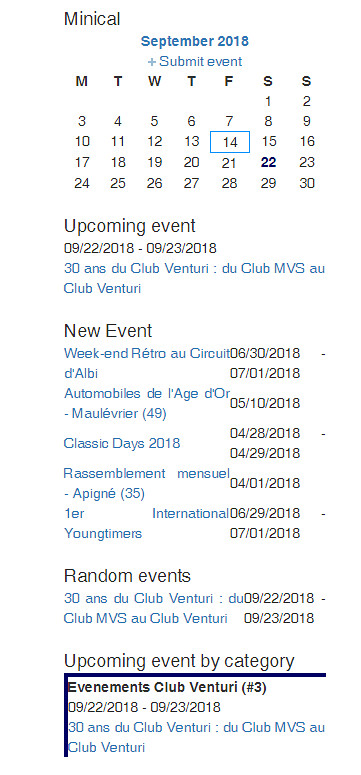
Can you follow these steps and tell me if it worked?