2


I'm using FF 3.6.8 and it's not displayed properly.
I'm aware the background rectangle and I need to change it.
Unfortunately, I don't have any javascript skill to change the xoops.js or any other javascript...
Thanks anyway.
I'm aware the background rectangle and I need to change it.
Unfortunately, I don't have any javascript skill to change the xoops.js or any other javascript...
Thanks anyway.

3


thanks Ghia
I changed to
Instead of
And it's OK.
Could you please help me on another issue?
Thanks a lot!
I changed to
font-family: "Verdana", sans-serif;
font-size: 13px; Instead of
font: 13px Verdana, serif, sans-serif;
color: #555; And it's OK.
Could you please help me on another issue?
Thanks a lot!
4


I'm using Modern Blue them of TSBMusic.
The horizontal navigation menu uses jQuery script and javascript with $(document).ready.
I have a jQuery slideshow (Lof JsliderNews) block on my front page with another javascript with $(document).ready.
It turns out that the navigation menu is not well displayed as all the icons are superposed one on each other.
It look like this:
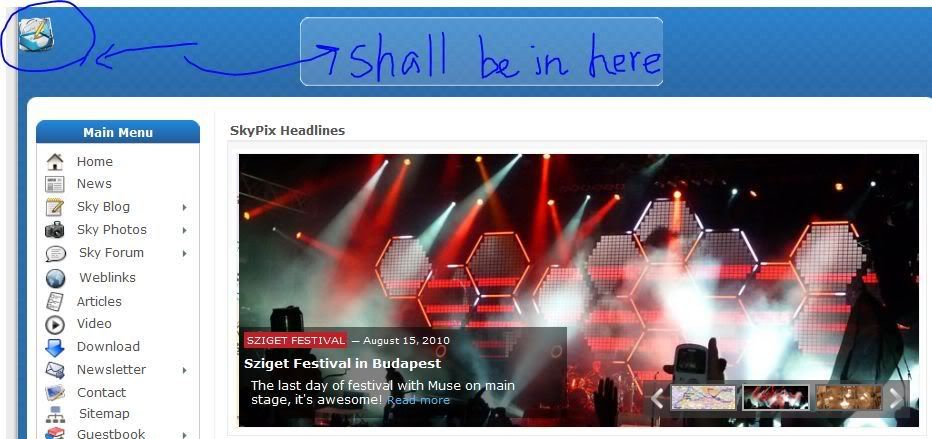
Can somebody help me as I have no javascript brain....
Thanks a lot.
The horizontal navigation menu uses jQuery script and javascript with $(document).ready.
<script type="text/javascript">
$(document).ready(
function()
{
$('#dock').Fisheye(
{
maxWidth: 10,
items: 'a',
itemsText: 'span',
container: '.dock-container',
itemWidth: 48,
proximity: 20,
halign : 'center'
}
)
}
);
script> I have a jQuery slideshow (Lof JsliderNews) block on my front page with another javascript with $(document).ready.
<script language="javascript" type="text/javascript" src="http://www.skyangelo.com/html/uploads/jQuery_SlideShow/js/jquery.js">script>
<script language="javascript" type="text/javascript" src="http://www.skyangelo.com/html/uploads/jQuery_SlideShow/js/jquery.easing.js">script>
<script language="javascript" type="text/javascript" src="http://www.skyangelo.com/html/uploads/jQuery_SlideShow/js/script.js">script>
<script type="text/javascript">
$(document).ready( function(){
var buttons = { previous:$('#lofslidecontent45 .lof-previous') ,
next:$('#lofslidecontent45 .lof-next') };
$obj = $('#lofslidecontent45').lofJSidernews( { interval : 6000,
direction : 'opacitys',
easing : 'easeInOutExpo',
duration : 2000,
auto : true,
maxItemDisplay : 3,
navPosition : 'horizontal', // horizontal
navigatorHeight : 32,
navigatorWidth : 80,
mainWidth:750,
isPreloaded: true,
buttons : buttons} );
});
script> It turns out that the navigation menu is not well displayed as all the icons are superposed one on each other.
It look like this:
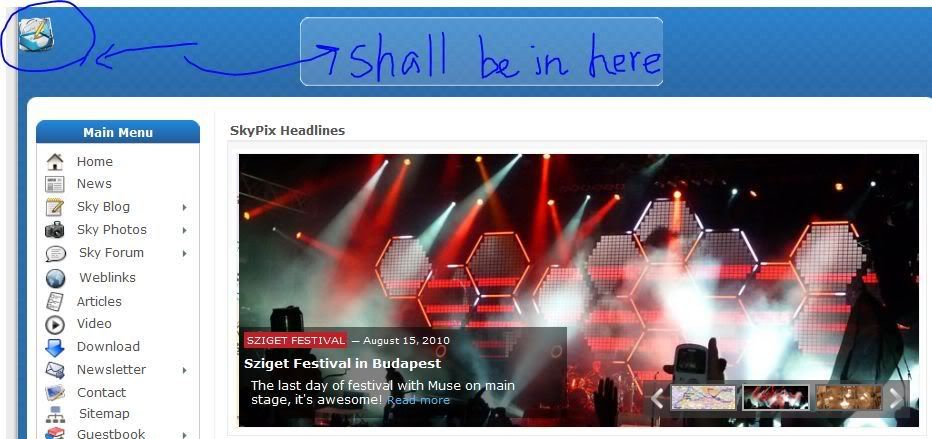
Can somebody help me as I have no javascript brain....
Thanks a lot.
5


I'm using Modern Blue theme made by TSBMusic.
In my News module, the text color (font color =" xxx")and bold style () change can not be displayed.
It's in itemText class and I can not find why it's not OK.
Please advise.
Thanks!
The style.css of the Modern Blue theme:
In my News module, the text color (font color =" xxx")and bold style () change can not be displayed.
It's in itemText class and I can not find why it's not OK.
Please advise.
Thanks!
The style.css of the Modern Blue theme:
* {
border: 0;
padding: 0;
margin: 0;
vertical-align: baseline;
font: 13px Verdana, serif, sans-serif;
color: #555;
}
body {
background: #EBEBEB;
}
a {
color: #23497C;
text-decoration: none;
}
a:hover {
color: #2288DD;
text-decoration: underline;
}
#page {
width: 1030px;
background: url(../images/bg.png) repeat-y;
margin: auto;
}
#wrapper {
width: 1020px;
margin: auto;
background: url(../images/bg-pageWrapper.png);
padding-bottom: 10px;
}
#header {
width: 100%;
height: 150px;
background: url(../images/header.png);
}
.sitename b {
font-size: 26px;
color: #FFF;
margin: 10px;
font-weight: bold;
}
a:hover.sitename {
text-decoration: none;
}
.contenthead {
background: url(../images/bg-contenthead.png);
width: 1000px;
margin-left: 10px;
height: 15px;
margin-top: 10px;
}
#contentWrapper, #contentWrapper1, #contentWrapper2, #contentWrapper3 {
margin-left: 10px;
width: 990px;
padding: 5px;
background: #FFF;
}
/* ContentWrapper1 */
#contentWrapper1 {
background: url(../images/bg-contentWrapper1.png);
}
#contentWrapper1 #left {
float: left;
width: 190px;
margin-right: 5px;
padding: 5px;
}
#contentWrapper1 #content {
float: left;
width: 570px;
padding: 5px;
}
#contentWrapper1 #right {
float: right;
width: 190px;
margin-left: 5px;
padding: 5px;
}
/* ContentWrapper2 */
#contentWrapper2 {
background: url(../images/bg-contentWrapper2.png);
}
#contentWrapper2 #left {
display: none;
}
#contentWrapper2 #content {
float: left;
width: 770px;
padding: 5px;
}
#contentWrapper2 #right {
float: right;
width: 190px;
margin-left: 5px;
padding: 5px;
}
/* ContentWrapper3 */
#contentWrapper3 {
background: url(../images/bg-contentWrapper3.png);
}
#contentWrapper3 #left {
float: left;
width: 190px;
margin-right: 5px;
padding: 5px;
}
#contentWrapper3 #content {
float: right;
width: 770px;
padding: 5px;
}
#contentWrapper3 #right {
display: none;
}
/* Centerblocks */
#contentWrapper1 #centerblocks .centerblocks-center {
width: 570px;
margin-bottom: 10px;
}
#contentWrapper1 #centerblocks .centerblocks-left {
width: 280px;
float: left;
margin-right: 10px;
}
#contentWrapper1 #centerblocks .centerblocks-right {
width: 280px;
float: right;
}
#contentWrapper2 #centerblocks .centerblocks-center {
width: 770px;
margin-bottom: 10px;
}
#contentWrapper2 #centerblocks .centerblocks-left {
width: 380px;
float: left;
margin-right: 10px;
}
#contentWrapper2 #centerblocks .centerblocks-right {
width: 380px;
float: right;
}
#contentWrapper3 #centerblocks .centerblocks-center {
width: 770px;
margin-bottom: 10px;
}
#contentWrapper3 #centerblocks .centerblocks-left {
width: 380px;
float: left;
margin-right: 10px;
}
#contentWrapper3 #centerblocks .centerblocks-right {
width: 380px;
float: right;
}
#centerblocks .centerblocks-center .block-title, .centerblocks-left .block-title, .centerblocks-right .block-title {
font-weight: bold;
padding: 3px;
border-bottom: 1px solid #EBEBEB;
}
#centerblocks .centerblocks-center .block-content, .centerblocks-left .block-content, .centerblocks-right .block-content {
padding: 3px;
border: 1px solid #EBEBEB;
background: #FFF url(../images/bg-centerblock.png) repeat-x;
margin-bottom: 10px;
}
.errorMsg,.confirmMsg, .resultMsg, .successMsg {
text-align: center;
margin: 10px;
padding: 20px;
}
.errorMsg {
background-color: #FBE3E4;
color: #D12F19;
border: 1px solid #FBC2C4;
}
.confirmMsg {
background-color: #FFF6BF;
color: #817134;
border: 1px solid #FFD324;
}
.resultMsg, .successMsg {
background-color: #E6EFC2;
color: #529214;
border: 1px solid #C6D880;
}
.block {
width: 180px;
height: auto;
margin-bottom: 10px;
}
.block .blocktitle {
background: url(../images/bg-blocktitle.png) no-repeat;
text-align: center;
font-weight: bold;
color: #FAFAFA;
height: 20px;
padding-top: 5px;
}
.block .blockcontent {
padding: 5px;
border: 1px solid #CCC;
}
.block .blockcontent ul {
list-style: none;
}
.block .blockcontent table {
border: 0;
}
.block .blockcontent table.outer {
border: 1px solid #CCC;
}
#mainmenu a, #usermenu a {
display: block;
margin-bottom: 3px;
}
#mainmenu a.menuSub, #usermenu a.menuSub {
display: block;
margin: 2px 2px 2px 8px;
font-style: italic;
}
table {
width: 100%;
clear: both;
border: 1px solid #CCC;
padding: 1px;
margin-bottom: 3px;
}
table td, th {
padding: 3px;
}
thead, th {
background: url(../images/bg-th.png) center;
color: #FFF;
font-weight: bold;
}
thead, th a {
color: #FFF;
font-weight: bold;
}
.head, .footer {
background: #F1F1F1;
}
.even {
background: #FAFAFA;
}
.odd {
background: #FFF;
}
.usermenu, .login {
margin: 10px;
float: right;
border: 1px solid #EBEBEB;
-moz-border-radius: 5px;
color: #F9F9F9;
}
.usermenu {
padding: 5px;
}
.usermenu span {
padding: 5px 0 3px 27px;
}
.usermenu a {
text-decoration: none;
font-size: 17px;
color: #F9F9F9;
}
.usermenu span.profile {
background: url(../images/profile.png) no-repeat left center;
}
.usermenu span.pm {
background: url(../images/pm.png) no-repeat left center;
}
.usermenu span.logout {
background: url(../images/logout.png) no-repeat left center;
}
ul {
list-style-type: none;
}
input[type=text], input[type=select], input[type=password], input[type=checkbox], select {
padding: 3px;
color: #111;
border: 1px solid #CCC;
margin: 3px;
}
input[type=submit], input[type=reset], input[type=button], button {
padding: 3px;
color: #111;
border: 1px solid #CCC;
margin: 3px;
height: 25px;
background: url(../images/bg-button.png);
}
input[type=submit]:hover, input[type=reset]:hover, input[type=button]:hover, button:hover {
background: url(../images/bg-button-over.png);
}
/* dock */
#navigation {
margin-top: 40px;
background: url(../images/bg-nav.png) center no-repeat;
height: 75px;
}
.dock {
position: relative;
height: 70px;
text-align: center;
}
.dock-container {
position: absolute;
}
a.dock-item {
display: block;
width: 40px;
color: #000;
position: absolute;
top: 0px;
text-align: center;
text-decoration: none;
font: bold 12px Arial, Helvetica, sans-serif;
}
.dock-item img {
border: none;
width: 100%;
}
.dock-item span {
display: none;
text-align: center;
color: #FFCD05;
font-weight: bold;
}
.item {
border: 0;
}
.item table {
border: 0;
}
.item .itemHead {
border-bottom: 1px solid #CCC;
padding: 3px;
}
.item .itemTitle, .itemTitle a {
font-size: 18px;
font-weight: bold;
}
.item .itemInfo {
font-style: italic;
color: #CCC;
}
.item .itemInfo .itemPoster, .itemPoster a {
font-style: italic;
color: #CCC;
}
.item .itemInfo .itemPoster a:hover {
color: #23497C;
}
.item .itemInfo .itemPostDate {
font-style: italic;
color: #CCC;
}
.item .itemInfo .itemStats {
font-style: italic;
color: #CCC;
}
.item .itemBody .itemText {
padding: 5px;
}
.item .itemFoot {
border-top: 1px solid #F4F4F4;
padding: 5px;
text-align: right;
border-bottom: 1px solid #CCC;
}
#footer {
background: #EBEBEB;
padding: 5px;
text-align: center;
width: 990px;
margin-left: 10px;
}
#xo-logger-output {
width: 1010px;
margin: auto;
}
6


Just found out that I also have duplicated code in
modules/news/templates/news_article.html
Corrected.
modules/news/templates/news_article.html
Corrected.
8


For the block, it's fine.
For all the pages (index page, page by topics, even the page of each block), it's displayed twice.
for example:
/modules/news/ (index page)
/modules/news/article.php?storyid=69 (1 post page)
/modules/news/index.php?storytopic=2&storynum=10 (topic page)
etc...
Actually, it worked normally as I used a theme (city_reflections) that has news module template. I just notices that with other themes, each post is displayed twice.
And i don't know why.... @_@
my URL:
http://www.skyangelo.com/html/modules/news/
Xoops 2.4.3
News 1.65
PHP 5.2.13
MySQL 5.0.81-log
I think it's a "display" issue???
For all the pages (index page, page by topics, even the page of each block), it's displayed twice.
for example:
/modules/news/ (index page)
/modules/news/article.php?storyid=69 (1 post page)
/modules/news/index.php?storytopic=2&storynum=10 (topic page)
etc...
Actually, it worked normally as I used a theme (city_reflections) that has news module template. I just notices that with other themes, each post is displayed twice.
And i don't know why.... @_@
my URL:
http://www.skyangelo.com/html/modules/news/
Xoops 2.4.3
News 1.65
PHP 5.2.13
MySQL 5.0.81-log
I think it's a "display" issue???
9


This may be a silly question...
I don't know how to fix the pb I got that each post of my News (1.65) module is displayed twice with Xoop 2.4.3...
Don't know where I have to fix it.
Thanks a lot!
I don't know how to fix the pb I got that each post of my News (1.65) module is displayed twice with Xoop 2.4.3...
Don't know where I have to fix it.
Thanks a lot!


