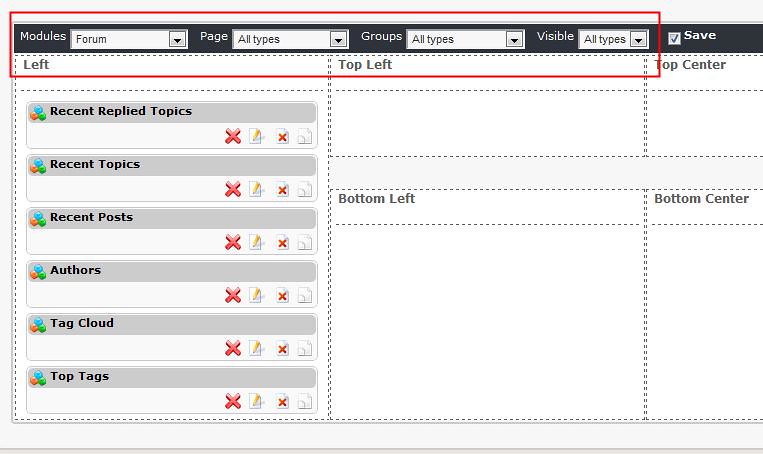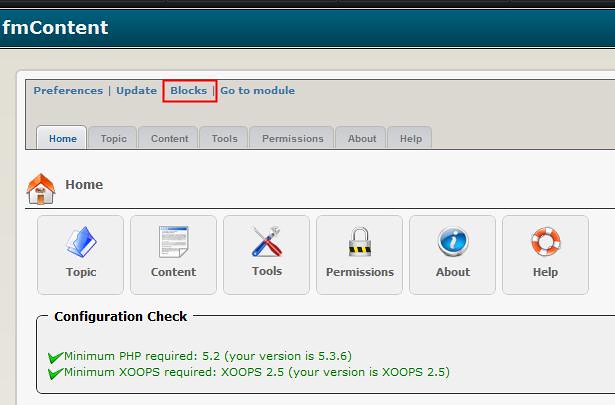7
Here is the reasons why I do not wish to use this and revert back to an older version of Xoops.
It's pretty buggy. When you select an item from the page menu, only the system blocks are shown within the modules menu. This means if I want to place a block there from a non system module, I cannot select it.
When you drag and drop an item, you move it, in reality we should dragging a copy of its self... This means, If I wish the same block to be shown on other pages, I still have to go into the edit properties and change it.... This means more steps taking up more of my time.
I still have to then assign group permissions after I move or if I want to change the title of the block/s and I have to swap from page to page to get what I need done.... before I could do all this from one page and one save.
There are other issues, but these two are the ones that concern me the most.
Edit: for clarity,
If I have the Mylinks module installed and I select that from the module menu, and I then select the Mylinks page, no blocks from that module will show up. Really, you need a separate column for displaying the blocks available for selection, rather than using the left hand side.