How to minimize Spam registrations by bots?
To minimize spam registrations, do the following:
1) go to the Protector module in Admin, go to Preferences, and then at the bottom, at this option:
"Stop Forum Spam" Checks POST data against spammers registered on http://www.stopforumspam.com database.
Set it to "Ban the IP (no limit)"
2) in /class/captcha/config.php, make sure that the mode is set as "text":
Quote:
3) In the Profile module, go to Admin and in the Basic step located at:
/modules/profile/admin/step.php?id=1
set the "Save after stop" to "No", so it looks like this:
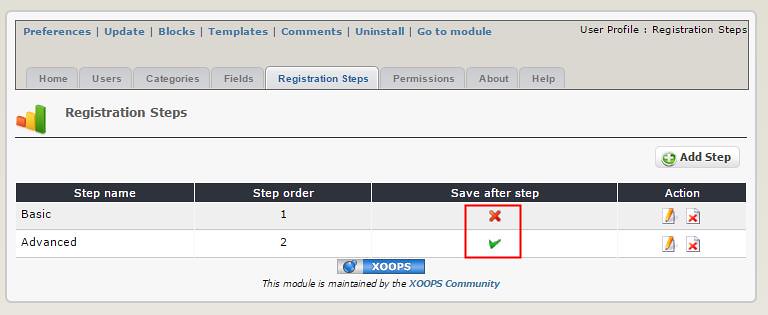
4) Starting with XOOPS 2.5.7, in Preferences for the Profile module, set the "Use Captcha after the second Registration step" option to "Yes" (it is the default)
1) go to the Protector module in Admin, go to Preferences, and then at the bottom, at this option:
"Stop Forum Spam" Checks POST data against spammers registered on http://www.stopforumspam.com database.
Set it to "Ban the IP (no limit)"
2) in /class/captcha/config.php, make sure that the mode is set as "text":
Quote:
return $config = array(
'disabled' => false, // Disable CAPTCHA
'mode' => 'text', // default mode, you can choose 'text', 'image', 'recaptcha'(requires api key)
'name' => 'xoopscaptcha', // captcha name
'skipmember' => true, // Skip CAPTCHA check for members
'maxattempts' => 10, // Maximum attempts for each session
);
3) In the Profile module, go to Admin and in the Basic step located at:
/modules/profile/admin/step.php?id=1
set the "Save after stop" to "No", so it looks like this:
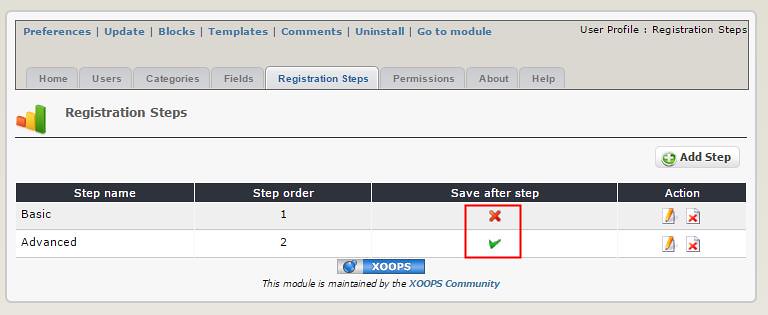
4) Starting with XOOPS 2.5.7, in Preferences for the Profile module, set the "Use Captcha after the second Registration step" option to "Yes" (it is the default)
|
|
Login
Search
Who's Online
Donat-O-Meter
Did you know ?
Random question
Recent Q&A List
- How to minimize Spam...
- Is there any chance to connect...
- How to download files from XOOPS...
- I'm making a module/theme and...
- How to properly configure your...
- How can i verify all of my files...
- I would like to know if it's...
- Can someone point me to the...
- Sense of XOOPS_TRUST_PATH
- I using the theme phpkaox, but...



