585


In Publisher Admin you can go to the Publisher blocks tab and select the "In the Spotlight" block:
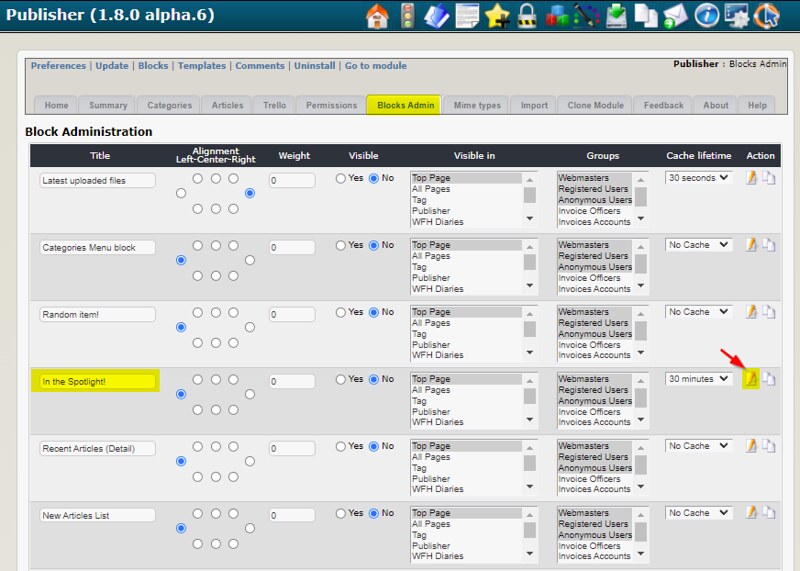
and in there, you can select the article that you want to be in the spotlight, and put the block on the front page, while also selecting who can see it:

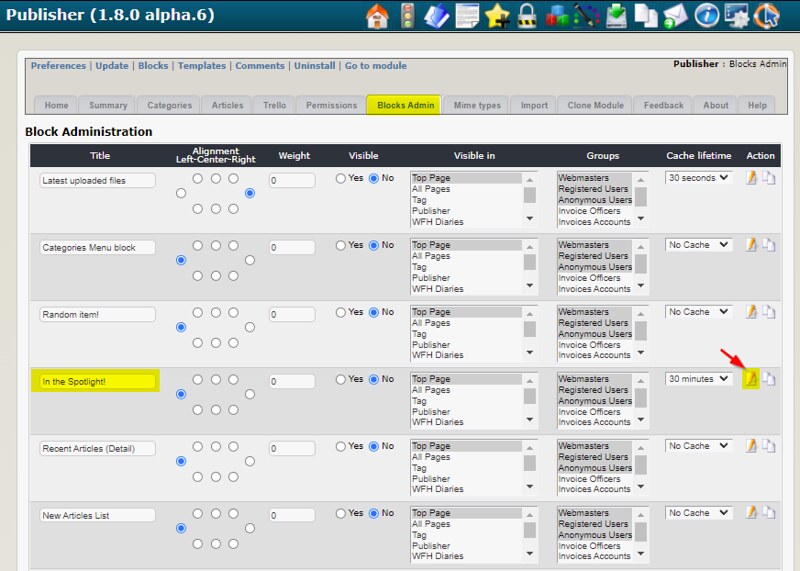
and in there, you can select the article that you want to be in the spotlight, and put the block on the front page, while also selecting who can see it:

586

Quote:
Now just have to figure out how to start the website on the page or article I want
fla-ts wrote:
I managed to get it more to my liking, phew :)
Now just have to figure out how to start the website on the page or article I want
589

I managed to have a second menu via clone menu (menu 2) Now it would make sense if I could hide articles with Link manager so that the articles of 'menu' and of 'menu 2' are different, then I would have a right-hand menu with only the 'technical applications' below it and a left-hand menu with only the articles from 'cd-ripservice'. In fact, two different links managers would be needed
590

Using custom blocks is indeed much easier.
No need for php.
As Mamba proposed in his first answer, there is the solution to act in the theme.tpl file
The best is to use the available tools which are the management of the custom blocks but if we want to use tpl files, we could do this :
In the theme.tpl
and in the file my_content.tpl
No need for php.
As Mamba proposed in his first answer, there is the solution to act in the theme.tpl file
The best is to use the available tools which are the management of the custom blocks but if we want to use tpl files, we could do this :
In the theme.tpl
<{if $xoops_page == "index"}>
<{include file="$theme_name/tpl/my_content.tpl"}>
<{/if}>
and in the file my_content.tpl
<{if $xoops_isuser|default:false}>
<h3>My content for members</h3>
<p>Content here</p>
<{else}>
<h3>My content for anonymous</h3>
<p>Content here</p>
<{/if}>


