Developer News: Converting old modules to XOOPS 2.5.0 GUI: Tutorial
Posted by: MambaOn 2011/4/12 11:20:00 11323 readsWe've talked in the past about releasing updated “XOOPS Module Packs” for our users, focusing on some basic functionalities of the Website, e.g. Personal Website Pack, Community Website Pack, etc.
We are now working on a “XOOPS Basic Module Packs” and our goal is to modify existing modules so all of them have the same consistent GUI and thus increase the user productivity, especially for the first-time users.
Originally we took the GUI idea from the TDM Team's modules, but while we were working on implementing it, Mage came up with a ModuleAdmin class that generates the whole Admin GUI based solely on the Menu definitions in /admin/menu.php and data in xoops_version.php file - see the simplified diagram:
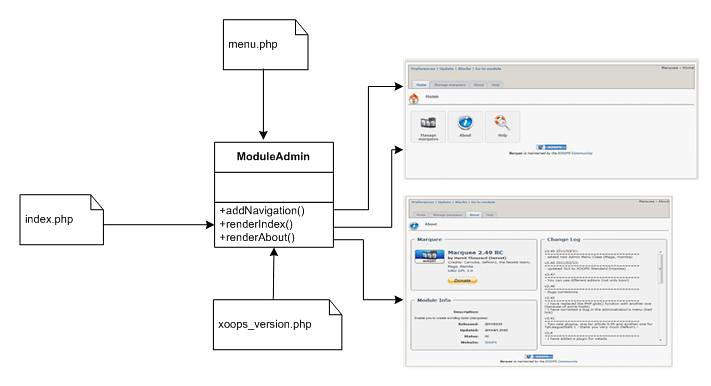
In order to make it easier for other developers to convert their module to this new GUI utilizing Mage's ModuleAdmin class, I've created a set of files helping with this conversion, and a short tutorial showing how to convert xDirectory (you can download the converted module here).
Files:
1) Tutorial as PDF file: view it here
2) Conversion Files incl. Tutorial as Zip file: download it here
NOTE:
a) This is just a 1st Draft of the Tutorial, so your feedback and improvement suggestions are appreciated. Please help us to make it simple and easy to read and follow.
b) Please also let us know any ideas/suggestions that you might have about improving the Module GUI:
- beginners and first-time XOOPS users: how can we make the GUI simpler and more user friendly for you?
- experienced module developers: how can we make it better? Is this ModuleAdmin class making module development easier for you?
Please discuss the GUI and the Tutorial in this thread.





