table {
width: 100%;
margin: 5;
padding: 5;
font-size: small;
background-color: #333366;
}
table td {
padding: 0;
border-width: 0;
vertical-align: top;
font-family: Verdana, Arial, Helvetica, sans-serif;
}
tbody {
background-color: #333366;
font-family: Tahoma, taipei;
color:#FFFFFF;
font-size: 12px;}
div#content {
padding: 5px;
text-align: left;
color: #FFFFFF;
/* background-color: #ff9900; */
}
div#content td { padding: 3px;}
body {
font-family: Verdana, Arial, Helvetica, sans-serif;
color:#FFFFFF;
font-size: 12px;
background-color: #660000;
}
a {
font-family: Tahoma, taipei;
font-size: 12px;
text-decoration: underline;
color: #FFFFFF;
font-style: normal;
font-weight: bold;
}
a:hover { font-family: Tahoma, taipei; font-size: 12px; color: #FF9900; font-style: normal}
td { font-family: Geneva, Arial, Helvetica, sans-serif; color: #FFFFFF; font-size: 12px;border-top-width : 1px; border-right-width : 1px; border-bottom-width : 1px; border-left-width : 1px;}
input {
background-color : #000000;
color : #FFFFFF;
font-family : Tahoma, taipei, Verdana, Arial, Helvetica, sans-serif;
font-size : 12px;
font-weight : normal;
text-indent : 2px;
border: 1px ridge #FFFFFF;
}
textarea {
font-family: Tahoma, taipei, Verdana, Arial, Helvetica, sans-serif;
font-size: 12px;
background-color : #000000;
color : #FFFFFF;
font-weight : bold;
text-indent : 2px;
border: 1px #660000;
}
select {
font-family: Tahoma, taipei, Verdana, Arial, Helvetica, sans-serif;
font-size: 12px;
font-weight : bold;
background-color : #000000;
color : #FFFFFF;
}
img { border: 0;}
ul { margin: 2px; padding: 2px; list-style: decimal inside; text-align: left;}
li { margin-left: 2px; list-style: disc inside;}
.odd { background-color: ##333366;}
.outer {
background-color: #000000;
border: thin solid #FFFFFF;
}
.even { background-color: #660000;}
th {
text-align: left;
padding: 3px;
background-color: #000000;
}
.head {
background-color: #000000;
padding: 3px;
color: #FFFFFF;
}
.foot {
background-color: #660000;
padding: 3px;
color: #FFFFFF;
}
.comTitle {
font-size: 130%;
font-weight: bold;
font-variant: small-caps;
font-family: Georgia, "Times New Roman", Times, serif;
}
.comText {padding: 2px;}
.comUserStat {font-size: 10px; color: #660000; font-weight:bold; border: 1px solid #cccccc; background-color: #ffffff; margin: 2px; padding: 2px;}
.comUserStatCaption {font-weight: normal;}
.comUserStatus {margin-left: 2px; margin-top: 10px; color: #333333; font-weight:bold; font-size: 10px;}
.comUserRank {margin: 2px;}
.comUserRankText {font-size: 10px;font-weight:bold;}
.comUserRankImg {border: 0;}
.comUserName {}
.comUserImg {margin: 2px;}
.comDate {font-weight: normal; font-style: italic; font-size: smaller}
.comDateCaption {font-weight: bold; font-style: normal;}
/*.item {border: 1px solid #660000;}*/
.itemHead {background-color: #000000; color: #FFFFFF; padding: 2px; font-weight: bold; text-align: left;}
.itemInfo {text-align: right; padding: 3px; color: #FFFFFF; }
.itemTitle a {
font-size: 130%;
font-weight: bold;
font-variant: small-caps;
font-family: Georgia, "Times New Roman", Times, serif;
}
.itemPoster {font-size: 90%; font-style:italic;}
.itemPostDate {font-size: 90%; font-style:italic;}
.itemStats {font-size: 90%; font-style:italic;}
.itemBody {padding-left: 5px; text-align: left}
.itemText {margin-top: 5px; margin-bottom: 5px; line-height: 1.5em;}
.itemText:first-letter {font-size: 133%; font-weight: bold;}
.itemFoot {text-align: center; padding: 3px; background-color: #660000; border-left: 6px solid #333366; border-right: 6px solid #333366}
.itemAdminLink {font-size: 90%;}
.itemPermaLink {font-size: 90%;}
.blockTitle {
background-color: #333366;
color: #FFFFFF;
padding: 2px;
font-weight: bold;
background-image: url(images/gradient.gif);
background-repeat: repeat-x;
}
.blockContent {background-color: #333366; padding: 2px; border: 1px solid #333366
}
/* my additions */
.TextHead1 {
color:#F4F789 ;
font-weight: bold;
}
.TextHead2 {color:#FF9900;
font-weight: bold;
}
.columnLeft {width:20%; background-color:#333366; text-align:center;
}
.columnRight {width:20%; background-color:#333366; text-align:center;
}


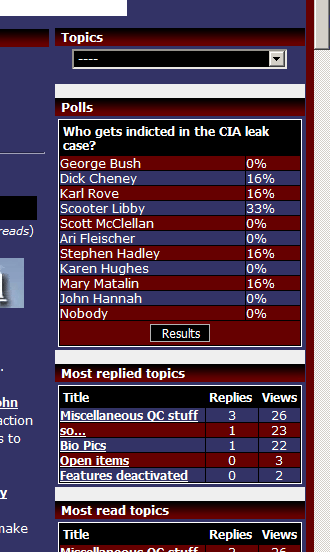 Hi,
Hi,