
Inception 2.0: free premium theme for XOOPS

I am pleased to announce the availability of the new version of Inception, a theme for XOOPS with premium quality, but totally free.
A long time ago I published this theme for the first time at the site of XOOPS and became very popular almost immediately. Now after a long time, public order version 2.0, an update necessary and improving the overall quality of the item.
Theme Features
Inception take advantage of the possibilities offered by xThemes (though not all) to provide a highly customizable theme for multipurpose use. Among the main features of the theme are:
- An innovative design with a stunning cover.
- Control Panel to configure every detail of the theme as colors, fonts, sliders, content, footer, etc.
- Integrated with MyWords.
- Two customizable menus: top and main navigation.
- Multilanguage Support and easily translatable using PoEdit.
Thanks to these features, and because it uses xThemes as base, with Inception you can create your own style, adapting the colors and fonts to your liking, and specifying the type of background you want. Actually, the limit is in you.
Requirements
Inception requires the installation of certain components to function properly:
- Common Utilities 2.2 or higher
- xThemes 1.6 or higher
- MyWords 2.2 or higher
Remember that each module has its own requirements to function properly.
Download Inception 2.0 View DemoProblems? Help?
If you find any error in the subject I invite you to report it to the repository of the topic, using the tool that provides GitHub for this purpose.
Via: Xoops Mexico

XOOPS standardizes its Documentation on GitBook Platform
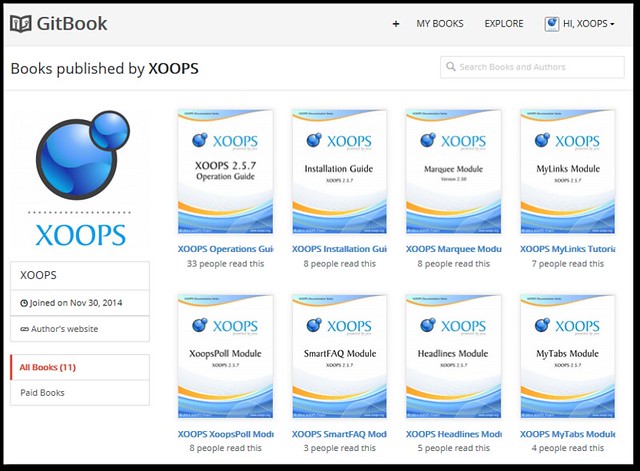
We are happy to announce that going forward XOOPS is standardizing its all Documentation on the GitBook Platform
As you can see above, we have already converted several of our documents to GitBook, and there will be more coming

In the meantime please go to our GitBook Repository, check it out, and let us know what you think.
Why GitBook?
GitBook is a tool for building beautiful books using Markdown syntax. It can generate your book in multiple formats: PDF, ePub, mobi or as a Website. By leveraging GitHub, it provides the best collaboration tool for developers and documentation writers to work together, and with an excellent Versioning system as a foundation.
The biggest advantage for Open Source projects such as XOOPS, is that everybody can contribute to the documentation by simply forking the document and submitting changes back to the team.
Another advantage of GitBook is the option to have multi-lingual versions in one single repository, with users being able to select their own language. Since XOOPS is a very international project, this is very important to us.
Some of the key features:
Version Control, GitBook is based on GIT scm. A simple "git push" is enough to publish a new version.
Markdown, books are written using the markdown syntax. Asciidoc and TeX support is planned.
Simple to update, publish and update your books easily using Git or the editor.
Responsive, books can be read on all devices, laptops, tablets, phones, kindles, etc.
E-book readers, books are readable on the Amazon Kindle, Nook and other readers (PDF, ePub, Mobi).
GitHub, write your book on GitHub and publish it in seconds through GitBook.
Choose your price, or accept donations, from $0 (or free) to $100.
Communicate, update and engage your readers with the progress of your work.
This is a very exciting for us, because we know that while XOOPS was always known for a very good code and great modular architecture, we were never able to create good documentation.
We believe that thanks to GitBook we have now found a tool that will help us to:
a) streamline the documentation process and make it more efficient
b) engage the community by leveraging the same "forking and submitting pull requests" process as they are already using at their normal coding activities.
For the people who would like to help us:
1) We have documented the XOOPS Documentation Process, so please review it and let us know if it works for you
2) We have created a "XOOPS Docs Starter Kit" with a predefined folder and file structure, that you can use to jump-start your project
We hope that once you realize how easy it is to contribute, you'll help us to make XOOPS Documentation really shine!!!
Viva XOOPS!


XOOPS 2.5.7.1 Security Patch Released
This patch for XOOPS 2.5.7 corrects the following issues:
- CSRF and XSS issues reported by Dingjie 'Daniel' Yang of Web Security Lens
- XSS and best practice issues reported by Narendra Bhati
We would like to specifically thank our friends Dingjie 'Daniel' Yang of Web Security Lens and Narendra Bhati, who notified us about these issues, and to Richard (aka Geekwright), our Core Team Leader, who provided the fixes.
All XOOPS 2.5.7 users are advised to apply this patch as soon as possible.
Download: You can download the patch from XOOPS File Repository on SourceForge
Any users that are running an older XOOPS version are advised to update to XOOPS 2.5.7.1 now, which includes the patch.

You can find more information about the original XOOPS 2.5.7 release in this article

The MVC pattern in Common Utilities

Probably very few of you know it, but Common Utilities have included since version 2.2, a basic implementation of the pattern MVC (Model - View - Controller). In this article I will give you a basic explanation of its operation in Common Utilities and integrated modules. If you still do not know what MVC is, please read this article on Wikipedia to learn more about it. How MVC works in Common Utilities When a module uses the MVC features of Common Utilities, all requests are received through the URL and it's the job of RMCommon to receive, process and direct them to the appropriate module. To achieve that, RMCommon includes an appropriate option to specify where to receive requests for each module. This is done through the configuration, indicating the URL you use each module. For example, if the module is that we look for is located in the "inventory" directory, and RMCommon configuration has established as their path to the folder "inventory" when RMCommon receives a request to the URLhttp://sitio.com/inventorios automatically redirect the request tohttp://sitio.com/modules/inventory . This means that the module will respond to all requests made with misitio.com/inventarios . URL Parameters Once RMCommon knows where to locate each module, you can tell that we get the module by specifying the parameters of the URL. Parameters provided must be written in the form module / controller / action / other-parameters . This simple format allows all requests to the module, which are handled by RMCommon follows: Common Utilities finds the appropriate driver folder controllers within the module's directory. Take for example the URLhttp://sitio.com/ library / books / list / category / bestsellers / The process is as follows: The corresponding module is located library. Depending on the routes that have been configured, this directory could match the directory of the module or be a different one. In this sample library is the directory of the module. Common Utilities driver looking books in the directory controllers of the module library , and loads the PHP class. Now find the corresponding method to the action list and processes the request by passing the parameters category = bestsellers . These parameters must always be in pairs. After processing the data, Common Utilities get the template (view) and returns the corresponding result. Some conventions in this How to locate the controllers? To begin, the drivers should be located as files within the directory controllers of each module. In addition, there are certain rules for naming files that contain drivers. In our example (yes, the library) the driver file should be called books-controller.php . In addition, this file should contain a class, the controller itself, named as follows: Library_Books_Controller and must inherit from the main class RMController . Finally, the class must contain a method called list , which will be invoked by RMCommon to present a result. Until here everything is clear? So these are the rules: - The driver files must be located in the directory controllers of the module. - The file name must follow the rule
class Mymodule_Nombrecontrolador_Controller extends RMController
{
use RMModuleAjax , RMProperties , RMModels ;
public function __construct () {
parent :: __construct ();
$ this -> default = 'index' ; // default action
$ this -> controller = 'categories' ;
}
public function index () {
// Logic index action
$ This -> tpl -> header ()
requires $ this -> parent -> view ;
$ this -> tpl -> footer ();
}
}
class Mymodule_Nombremodelo_Model extends RMActiveRecord
{
use RMModels ;
public function __construct () {
parent :: __construct ( 'model' , 'module' );
/ **
* Titles table fields
* /
$ this -> titles = array (
'column' => __ ( 'Column Title' , 'module' ),
'column2' => __ ( 'Title column2' , 'module' ),
...
);
}
}

xBootstrap 1.03 Final
The new version 1.03 of of the xBootstrap theme is an update with a focus on compatibility with the NewBB module, in addition to other improvements that have been made.



Changelog:
-------------
- Support for NewBB module (Angelo Rocha)
- Update Bootstrap vertion to 3.3.1 (Angelo Rocha)
- Update PM and Profile extension template files (Angelo Rocha)
- Fix grid layout (Angelo Rocha)
- Other minors Adjustsments (Angelo Rocha)
- Added Masonry Cascading grid layout library -http://masonry.desandro.com/ (Angelo Rocha)
- New News module grid (Angelo Rocha)
- Added grid function in js.js (Angelo Rocha)
- Fix bug in tdmdownloads, div unclosed (Angelo Rocha)
- Fix bug in tdmdownloads, modal description link ID (Angelo Rocha)
- Fix tdmdownloads index grid (Angelo Rocha)
- New extgallery grid system (Angelo Rocha)
Download here!
Demo: Click Here!
Source code on Github
Enjoy


Introducing the new site for Common Utilities
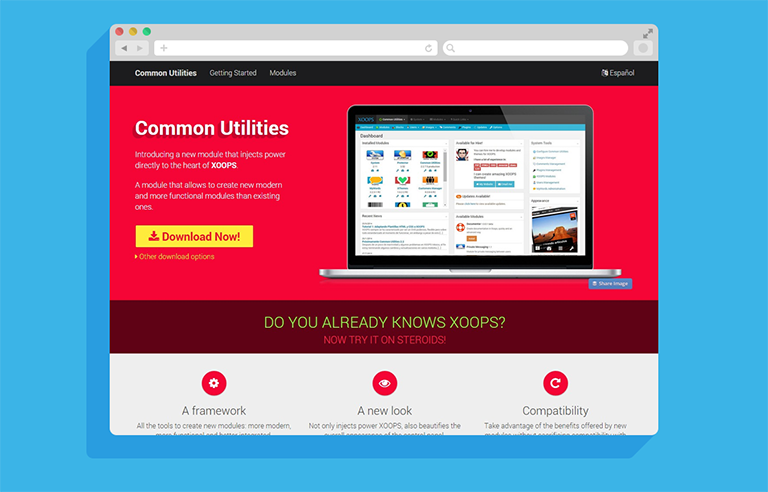
This site has been created using GitHub pages and its construction still is in progress. Visit rmcommon.com Visit the project on GitHub

QuickPages 2.0 RC available for download!

Eduardo Cortés (aka BitC3R0) has just released QuickPages 2.0 RC for XOOPS 2.5.7
QuickPages module belongs to a new generation of modules for XOOPS based on Common Utilities. This allows you to better utilize all the cool features currently provided by XOOPS and the power and beauty offered by Common Utilities.
QuickPages allows you to create semi-static pages easily and quickly. It is ideal for Landing Pages, Sales Pages and any other Marketing site. You can create a single or a few pages, or even a full Website.
QuickPages support templates for every page. That means that you can provide to your pages an incredible appearance and functionallity.
These are some of the QuickPages features:
- Single pages
- Home pages
- Standalone pages
- Categories organization
- Templates for pages
Requirements:
XOOPS 2.5.6 or 2.5.7
Common Utilities 2.2
AdvancedForms for Common Utilities
Installation;
Install QuickPages normally, as any other module for XOOPS and Common Utilities.
Download: click here

Common Utilities 2.2.7.5 for XOOPS 2.5.7 released
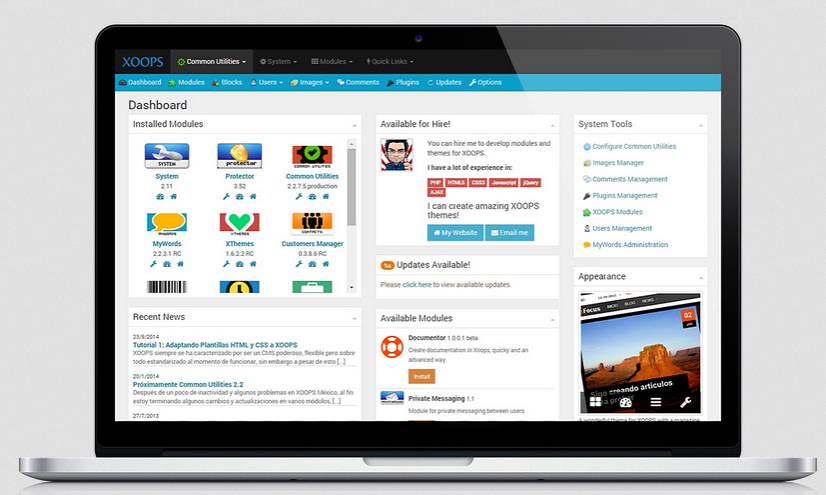
Eduardo Cortés (aka BitC3R0) has just released Common Utilities 2.2.7.5 for XOOPS 2.5.7
As every creation of Eduardo, this module is an amazing work! There are too many fantastic features to mention, but some that are really cool are:
- One-Click Updates
- URL Rewriting
- Form Fields
- Custom Codes
- Configuration System
- in-Line Docs
- Plugins Support
This module is for the current XOOPS 2.5.7, but the most important news is that Eduardo is starting to integrate the visual behavior of Common Utilities to XOOPS 2.6.0 !!!
Once ported to XOOPS 2.6.0, you can consider it as the "Presentation Layer" for XOOPS 2.6.0! The plan is to use it as the foundation for all future modules of XOOPS 2.6.0+. Combined with all the great work done on XOOPS 2.6.0 Core by Richard (Geekwright), and previously by Nicolas (ForMuss) and Ricardo (Trabis), this will be a XOOPS like never seen before.
So go and check it out on your XOOPS 2.5.7, let us know if you like the direction XOOPS is heading!
Download: click here

Visualization of XOOPS 2.6.0 development on GitHub: One year in 45 seconds
Software projects are displayed by Gource as an animated tree with the root directory of the project at its centre. Directories appear as branches with files as leaves. Developers can be seen working on the tree at the times they contributed to the project.
Below you can see the XOOPS 2.6.0 development on GitHub: one year in 45 seconds


XOOPS supports "Hour of Code" (Dec. 8 - 14, 2014)
The Hour of Code is a global movement reaching tens of millions of students in 180+ countries. Anyone, anywhere can organize an Hour of Code event. One-hour tutorials are available in over 30 languages. No experience needed. Ages 4 to 104.
Last year hundreds of organizations joined together to create fun introductions to programming for all to learn. This year the goal is to get 100 million participants from all across the globe.
Let's make sure that ALL schools where you live are represented, and all children have the opportunity to have their "Hour of Code"
If you organize an "Hour of Code" event, or volunteer for one, please share it here with us!
Login
Search
Recent Comments
Who's Online
Donat-O-Meter
Latest GitHub Commits
Archives
News archives
- January 2017
- November 2016
- October 2016
- September 2016
- August 2016
- July 2016
- June 2016
- May 2016
- April 2016
- March 2016
- February 2016
- January 2016
- December 2015
- November 2015
- October 2015
- September 2015
- July 2015
- May 2015
- April 2015
- March 2015
- February 2015
- January 2015
- December 2014
- November 2014
- October 2014
- September 2014
- August 2014
- July 2014
- June 2014
- May 2014
- April 2014
- March 2014
- February 2014
- January 2014
- December 2013
- November 2013
- October 2013
- September 2013
- August 2013
- July 2013
- June 2013
- May 2013
- April 2013
- March 2013
- February 2013
- January 2013
- December 2012
- November 2012
- October 2012
- September 2012
- August 2012
- July 2012
- June 2012
- May 2012
- April 2012
- March 2012
- February 2012
- January 2012
- December 2011
- November 2011
- October 2011
- September 2011
- August 2011
- July 2011
- June 2011
- May 2011
- April 2011
- March 2011
- February 2011
- January 2011
- December 2010
- November 2010
- October 2010
- September 2010
- August 2010
- July 2010
- June 2010
- May 2010
- April 2010
- March 2010
- February 2010
- January 2010
- December 2009
- November 2009
- October 2009
- September 2009
- August 2009
- July 2009
- June 2009
- May 2009
- April 2009
- March 2009
- February 2009
- January 2009
- December 2008
- November 2008
- October 2008
- September 2008
- August 2008
- July 2008
- June 2008
- May 2008
- April 2008
- March 2008
- February 2008
- January 2008
- December 2007
- November 2007
- October 2007
- September 2007
- August 2007
- July 2007
- June 2007
- May 2007
- April 2007
- March 2007
- February 2007
- January 2007
- December 2006
- November 2006
- October 2006
- September 2006
- August 2006
- July 2006
- June 2006
- May 2006
- April 2006
- March 2006
- February 2006
- January 2006
- December 2005
- November 2005
- October 2005
- September 2005
- August 2005
- July 2005
- June 2005
- May 2005
- April 2005
- March 2005
- February 2005
- January 2005
- December 2004
- November 2004
- October 2004
- September 2004
- August 2004
- July 2004
- June 2004
- May 2004
- April 2004
- March 2004
- February 2004
- January 2004
- December 2003
- November 2003
- October 2003
- September 2003
- August 2003
- July 2003
- June 2003
- May 2003
- April 2003
- March 2003
- February 2003
- January 2003
- December 2002
- November 2002
- October 2002
- September 2002
- August 2002
- July 2002
- June 2002
- May 2002
- April 2002
- March 2002
- February 2002
- January 2002
- December 2001
- December 1969

