2
looking for the file with the "Web Links" image.?
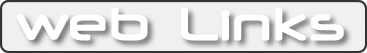
i did a search for "modules/mylinks/images/logo.gif"
and found them in the following files in , mylinks/templates
mylinks_brokenlink.html, mylinks_index.html, mylinks_modlink.html, mylinks_ratelink.html, mylinks_singlelink.html, mylinks_submit.html, mylinks_topten.html, mylinks_viewcat.html
two ways for editing.
1.
(inside xoops, editing a cloned template set)
-- template data- File: mylinks_index.html, ETC..
or 2. (editing the actual file)
-- mylinks/templates/mylinks_index.html, ETC...
.and i think you will have to push the update button for the module for the change to show. and that also might change the settings that you set for that module.
What about just changing the image.?
CBB / LatestNews / Publisher / XM-Spotlight
(ノ◕ヮ◕)ノ*:・゚✧