6
I assume that the news are different, i.e. you have something like this:
Volleyball:News1
News5
News6
Basketball:News3
News7
Football:News2
News4
News8
Then it is still the easiest way to do as I've suggested before:
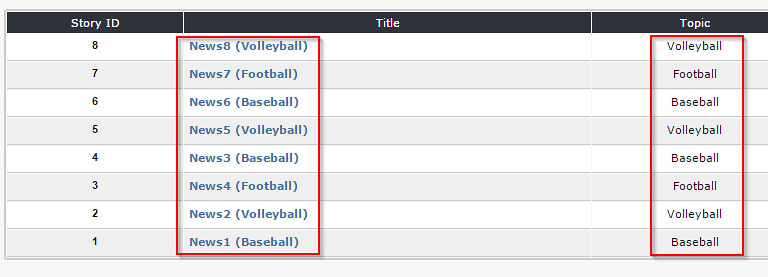
a) Clone three blocks out of one of the original News blocks
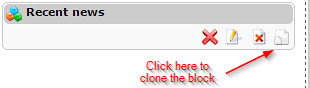
b) change the name of each block to the category you want and select the corresponding category to show:
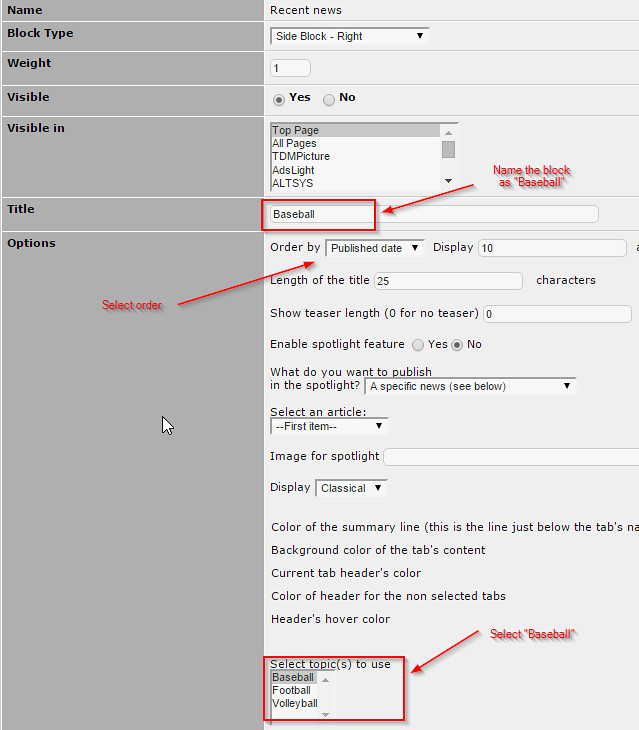
c) and you're done:
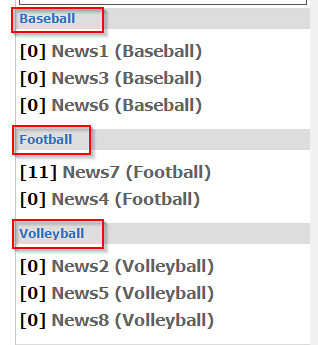
Am I missing something?
Maybe you're not aware that you can "clone" each block?