37
Fernando, I am glad to see that you found a way with the "testing window" to test that your HTML code is working!
Now you have two options:
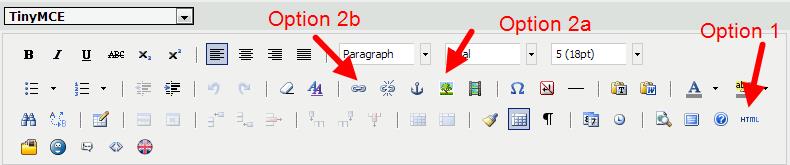
1) You can click the HTML button, and paste your working code at the location of your choice
2) You can use TinyMCE to place to add the URL link:
a) first you need to add the image link:
http://fla-ts.com/uploads/More_Information.jpg
to your document by using the image manager
b) once you have added the image, it should be visible in the document. Now you can add the link to the image, by first clicking once on the image (so it gets selected), and then clicking on the "link" button, so you can add the link:
http://fla-ts.com/uploads/Turning_machining_time_stv.pdf
to the image.
That's all!
