
How to minimize Spam registrations by bots?
Requested and Answered by Mamba on 2014/5/25 12:22:47
How to minimize Spam registrations by bots?
To minimize spam registrations, do the following:
1) go to the Protector module in Admin, go to Preferences, and then at the bottom, at this option:
"Stop Forum Spam" Checks POST data against spammers registered on www.stopforumspam.com database.
Set it to "Ban the IP (no limit)"
2) in /class/captcha/config.php, make sure that the mode is set as "text":
Quote:
return $config = array(
'disabled' => false, // Disable CAPTCHA
'mode' => 'text', // default mode, you can choose 'text', 'image', 'recaptcha'(requires api key)
'name' => 'xoopscaptcha', // captcha name
'skipmember' => true, // Skip CAPTCHA check for members
'maxattempts' => 10, // Maximum attempts for each session
);
3) In the Profile module, go to Admin and in the Basic step located at:
/modules/profile/admin/step.php?id=1
set the "Save after stop" to "No", so it looks like this:
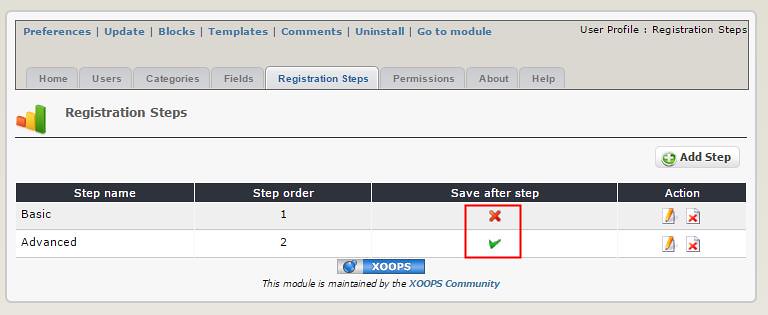
4) Starting with XOOPS 2.5.7, in Preferences for the Profile module, set the "Use Captcha after the second Registration step" option to "Yes" (it is the default)
This Q&A was found on XOOPS Web Application System : https://xoops.org/modules/smartfaq/faq.php?faqid=856