Bigwolf asked recently about where to add Facebook's Comment Box code in the News module. Here is a quick tutorial how to hack the News module to make it happen: 1) You need to create a Facebook Application for your XOOPS site, and fill out all the fields there: 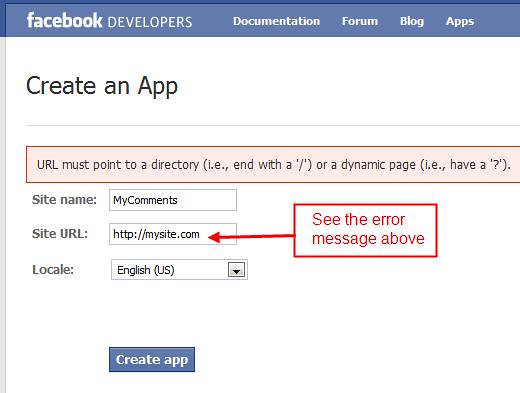 Make sure that your URL ends with "/" 2) Once you properly fill out the form, and click on the "Create App" button, Facebook wants to make sure that you're a real person or a very smart bot: Make sure that your URL ends with "/" 2) Once you properly fill out the form, and click on the "Create App" button, Facebook wants to make sure that you're a real person or a very smart bot: 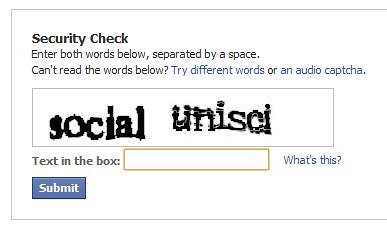 3) Once you pass the security check, you'll see your Settings Page with your Application ID and Application Secret: 3) Once you pass the security check, you'll see your Settings Page with your Application ID and Application Secret: 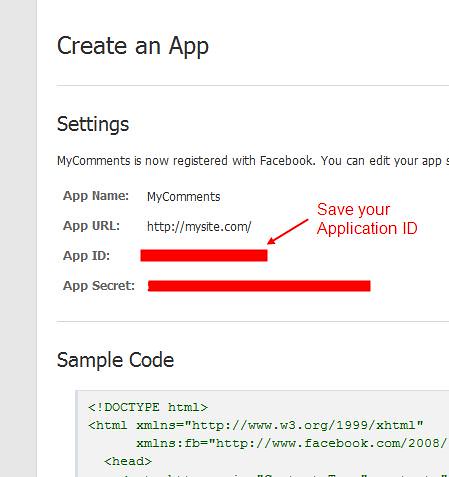 4) Now go to the Facebook Social Comments Website. Fill out the form with your data: your Website URL, number of default comments to be shown, and how wide should be the comment box, which will depend on your theme that you're using: 4) Now go to the Facebook Social Comments Website. Fill out the form with your data: your Website URL, number of default comments to be shown, and how wide should be the comment box, which will depend on your theme that you're using: 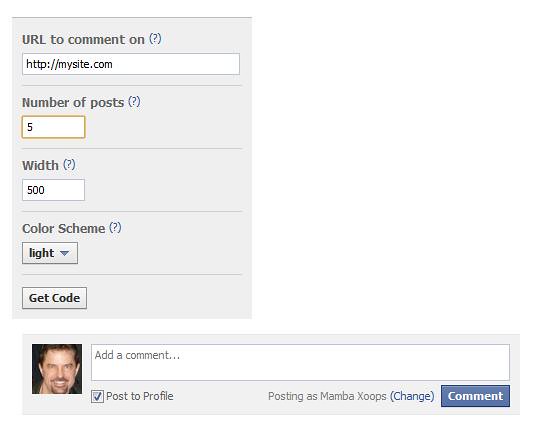 (Please note: you can change the settings later in your code) 5) Click on the "Get Code" button, and get your code: (Please note: you can change the settings later in your code) 5) Click on the "Get Code" button, and get your code: 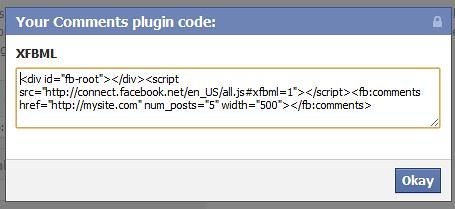 //begin of correction 6) Go to the file news_article.html located in the /templates directory in your News module, and place your code close to the end of the file, right before: //begin of correction 6) Go to the file news_article.html located in the /templates directory in your News module, and place your code close to the end of the file, right before: <div class="pad2 marg2">
and replace the "mysite.com" URL with Smarty: <{$xoops_url}>/modules/news/article.php?storyid=<{$story.id}>
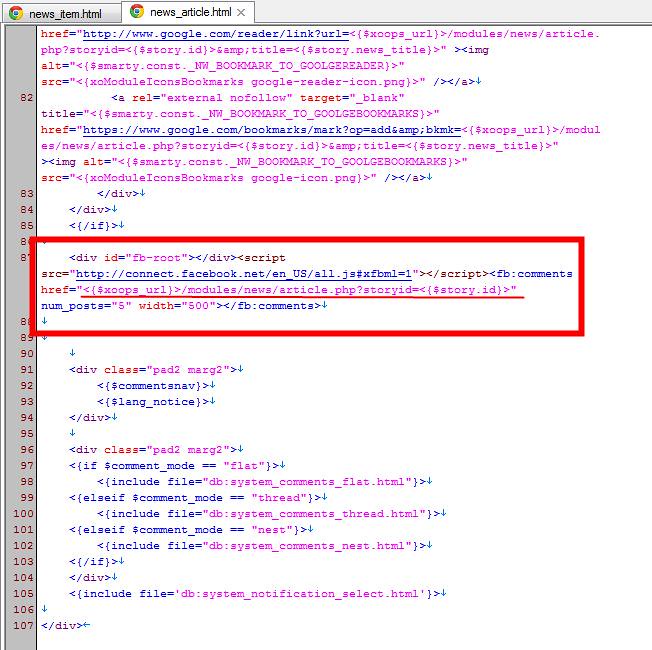 This will give you a backlink to the current article //end of correction 7) Save it, make sure that in your Admin Preferences (General Settings) the "Check templates for modifications ?" is set to "Yes", and check out your News - you should see a Facebook Comments Box under your article: This will give you a backlink to the current article //end of correction 7) Save it, make sure that in your Admin Preferences (General Settings) the "Check templates for modifications ?" is set to "Yes", and check out your News - you should see a Facebook Comments Box under your article: 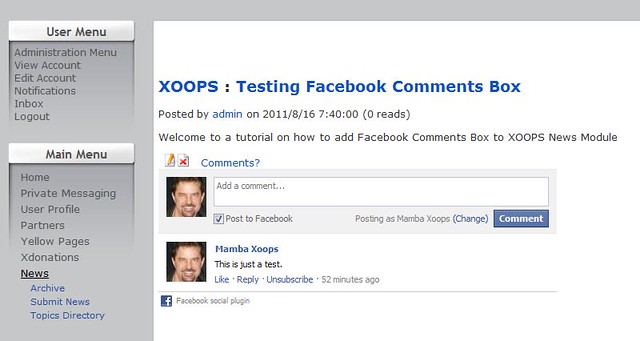 That should do it. Have fun Xoopsing That should do it. Have fun Xoopsing  ------------------------------------------ [EDIT] Aberdeenman posted another interesting hack dealing with Social Media: https://xoops.org/modules/news/article.php?storyid=6236 ------------------------------------------ [EDIT] Aberdeenman posted another interesting hack dealing with Social Media: https://xoops.org/modules/news/article.php?storyid=6236
|